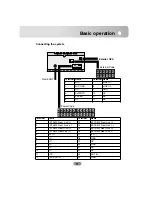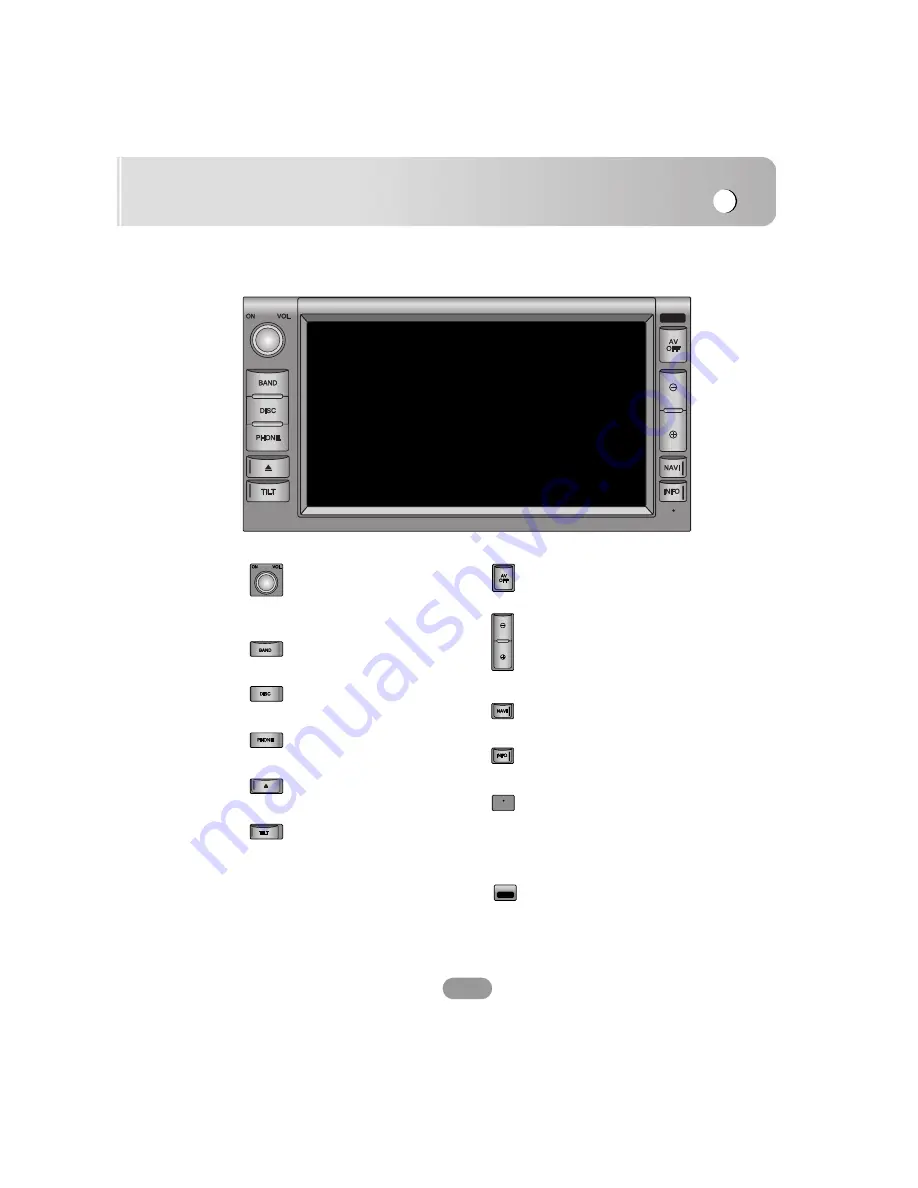
Basic operation
9
Power ON/OFF
- Turn on/off main unit.
VOL
- Adjust the volume.
BAND
- Select the band.
DISC
- Select the disc.
PHONE
- Select the phone.
Z
- Open the monitor.
TILT
- Adjust the monitor angle.
AV OFF
- Audio and video pause.
#
- Diminish the map level.
3
- Enlarge the map level.
NAVI
- Display the navigation map.
INFO
- Change the display setup.
Reset
- If the unit fails to operate
properly, press the reset
button using a ball-pen or a
similar tool.
Remote sensor
Front panel
Содержание LAN-8660EK
Страница 67: ...P NO...