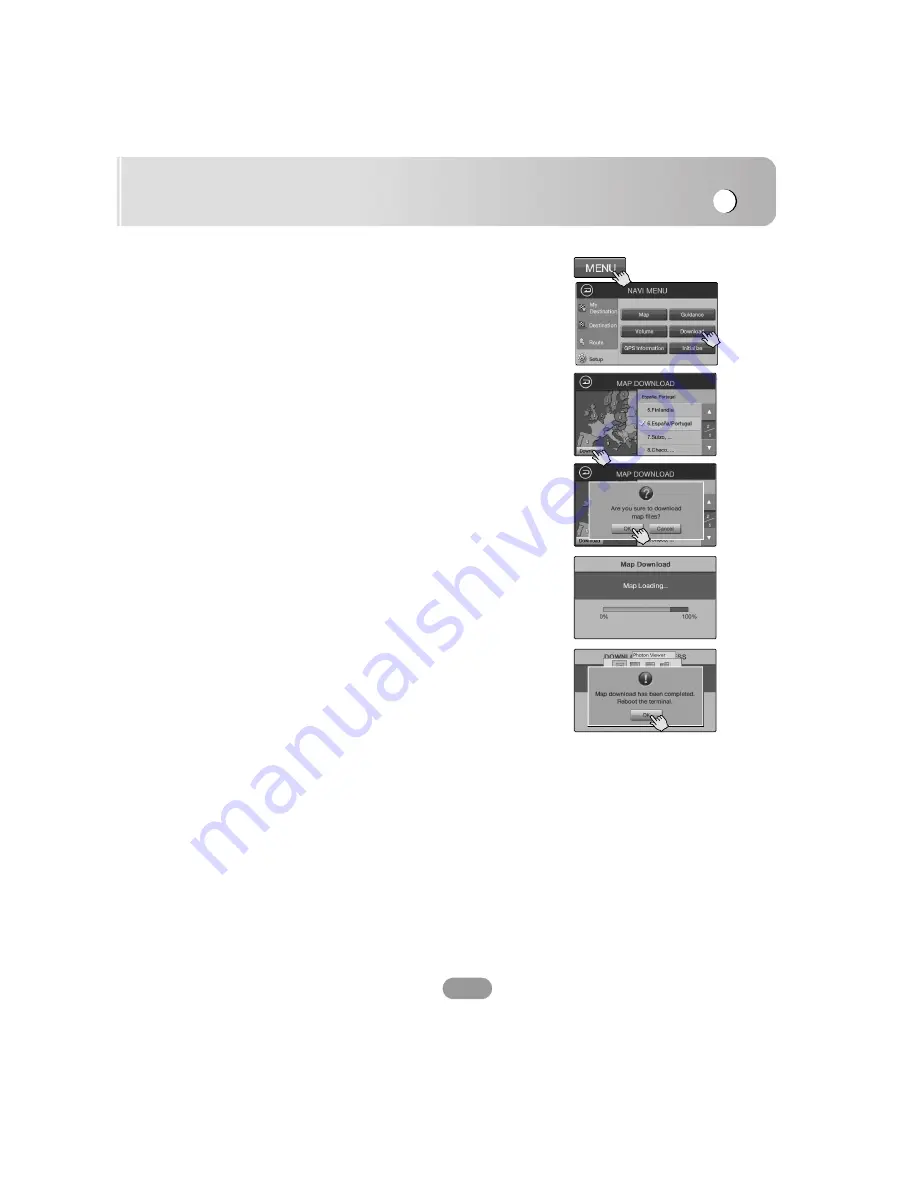
NAVI operation
37
Installing the new map data in the memory
If you want to use these functions, please insert the map disc
again. In addition, you may need to insert the map disc and
store new data in the memory during navigation operation.
1. Insert the DVD map disc to the disc loading slot.
2. Touch the “MENU” button.
3. Touch the “Setup” button.
4. Touch the “Download” button.
5. Touch the map you want to use.
6. Touch the “Download” button.
7. The map data from the map disc is download into the
memory.
8. Touch the “OK” button when the installation complete
screen is displayed.
Содержание LAN-8660EK
Страница 67: ...P NO...






























