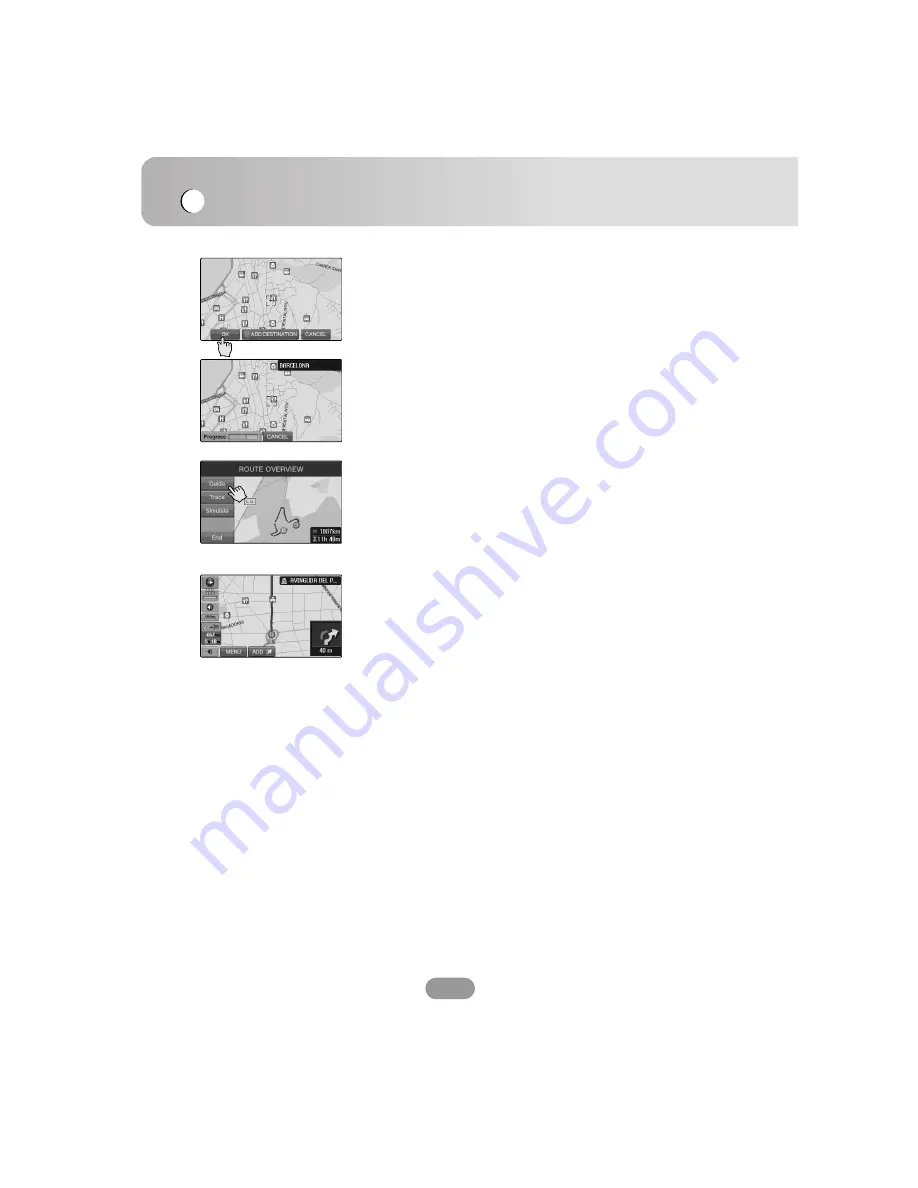
NAVI operation
42
7. Map screen displays on the screen.
8. Touch the “OK” button.
9. Route calculation starts automatically.
10. The “ROUTE OVERVIEW” screen displays on the screen.
11. Touch the “Guide” button.
12. To guide you to your destination.
The navigation will give you spoken instructions and
visual instructions on the screen.
Содержание LAN-8660EK
Страница 67: ...P NO...






























