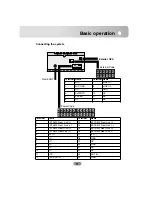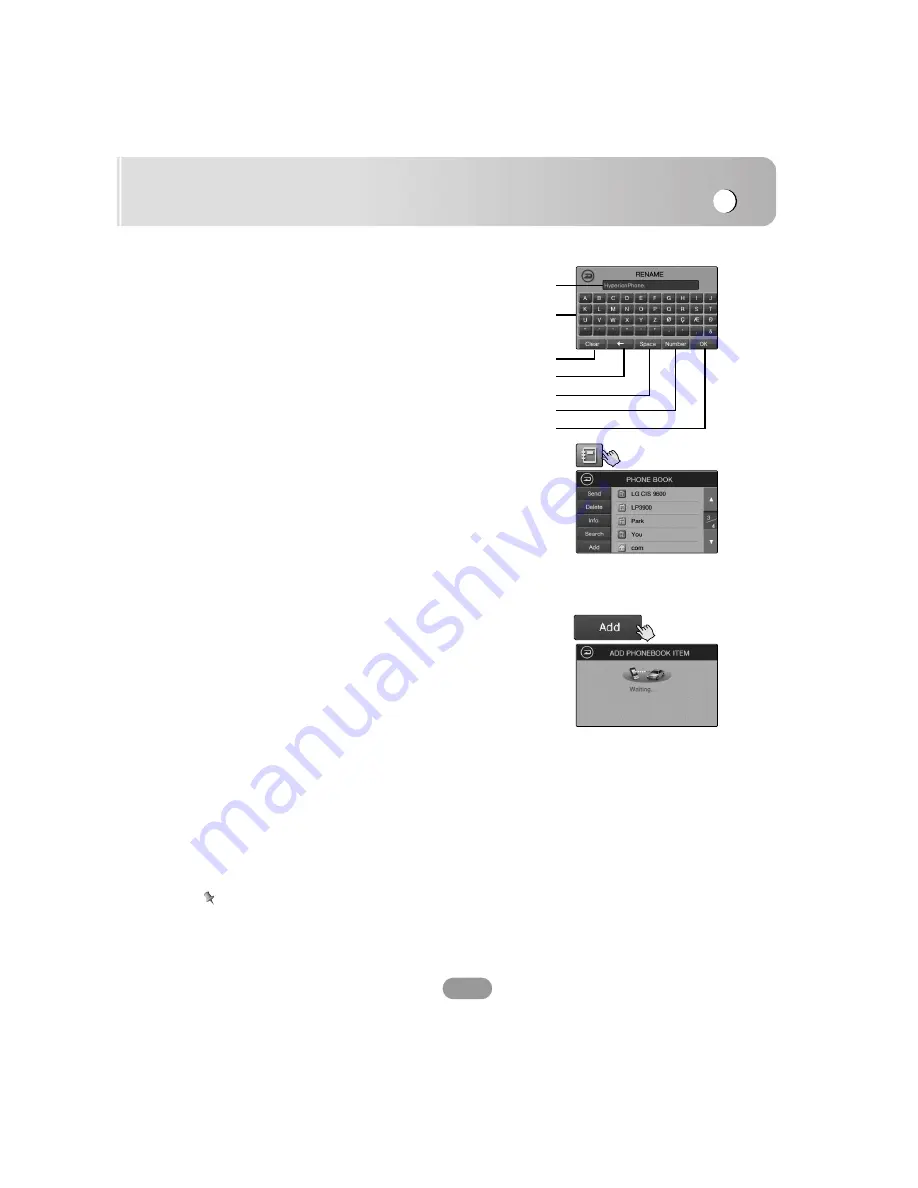
Bluetooth operation
19
• Erase all entered characters
• Delete the previous characters at the cursor position
• Inserts a space at the cursor position
• Alternates between number and symbol lists
• Confirms the entered name
RENAME
• The entered name is displayed
• Keypad button
PHONE BOOK
You can view all the entry’s numbers by Phone, Home, Office.
Touch the “PHONE BOOK” button.
Send
You can call to dial the phone book entry.
Info. (Information)
You can check the phone book lists by Name, Phone,
Home, Office, Default.
Delete
You can delete the phone book entry.
Search
You can search the phone book entries.
- Please see page 15 for details.
Add
You can copy the phone book entries supplied on the
memory of phone to the unit.
1. The “waiting...” screen appears on the screen.
2. When you choose "Telephone No. Item Transmission" in
the bluetooth phone, to search LAN-8660EK.
(The way to control the bluetooth handphone may vary
according to the manufacturer. Refer to the Owner’s man-
ual.)
3. Press the “Sending the phone number” in the Bluetooth
phone.
4. The telephone no. is transmitted to the LAN-8660EK from
the Bluetooth phone.
Note
If the hands-free or headset connection has been already
made, disconnect the corresponding item to add a new con-
tracts entry.
Содержание LAN-8660EK
Страница 67: ...P NO...