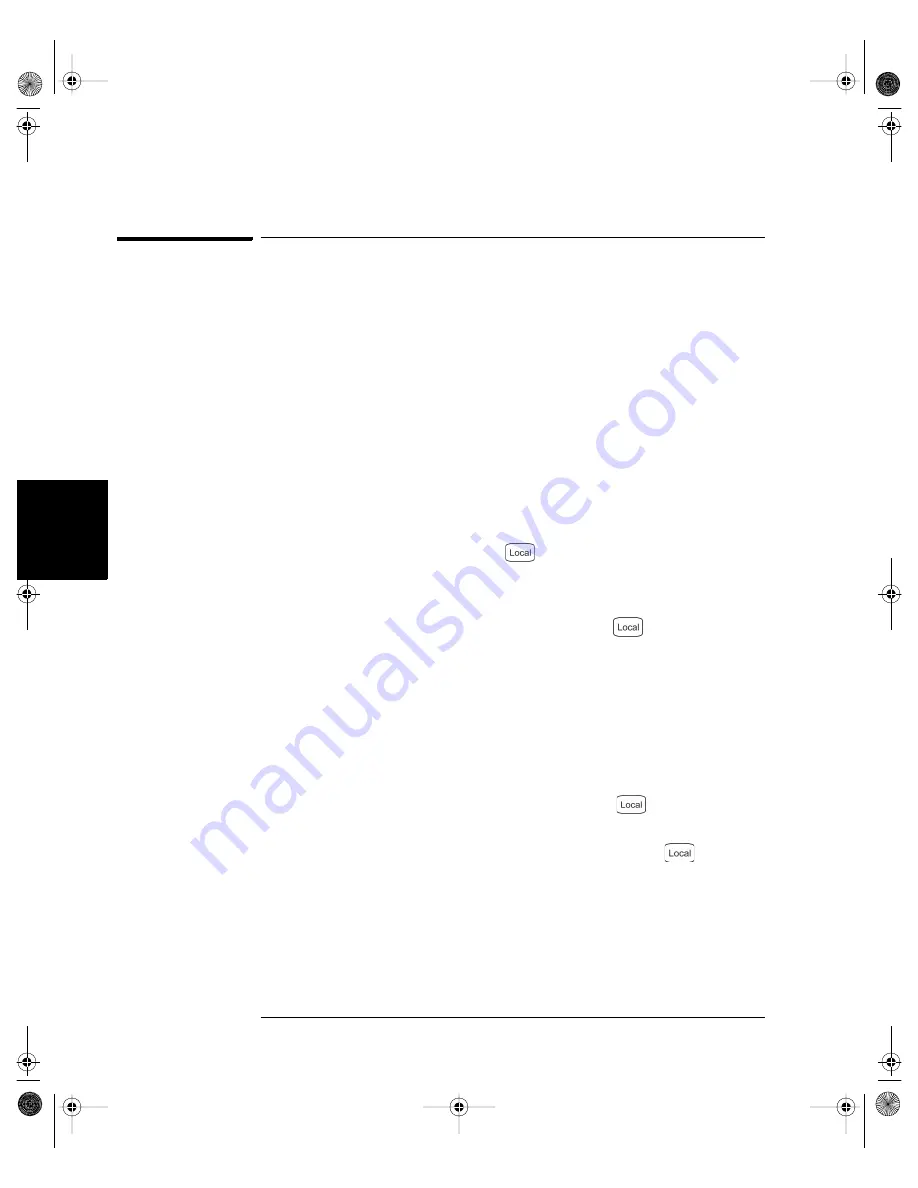
242
Chapter 4 Remote Interface Reference
Interface Configuration Commands
4
Interface Configuration Commands
See also “Remote Interface Configuration” on page 128 in chapter 3.
Remote/Local Instrument State Commands:
The following
commands set the remote/local state of the function generator over the
LAN interface from a Telnet or socket session. These commands provide
control analogous to the IEEE-488.2 commands such as GTL (Go To
Local) over the GPIB and USB interfaces.
SYSTem:LOCal
Sets the instrument state to local (the normal power-on default state).
Removes any annunciator and unlocks the front panel keyboard.
SYSTem:REMote
Sets the instrument state to remote. Displays the remote annunciator
and locks the keyboard (except the
key).
SYSTem:RWLock
Sets the instrument state to remote with lock. Displays the rwl
annunciator and locks the keyboard (including the
key).
SYSTem:COMMunicate:RLSTate {LOCal|REMote|RWLock}
This command performs the same functions as the previous three
separate commands.
• LOCal - (The default). Sets the instrument state to local. Removes
any annunciator and unlocks the front panel keyboard.
• REMote - Sets the instrument state to remote. Displays the remote
annunciator and locks the keyboard (except the
key).
• RWLock - Sets the instrument state to remote with lock. Displays the
rwl annunciator and locks the keyboard (including the
key).
GPIB Interface Commands:
SYSTem:COMMunicate:GPIB:ADDRess <
address
>
SYSTem:COMMunicate:GPIB:ADDRess?
Sets the GPIB (IEEE-488) address for the 33210A. The GPIB address
can take any value between 0 and 30. The factory default is 10.
33210A users guide.book Page 242 Wednesday, July 16, 2008 11:16 AM
Содержание 33210A
Страница 1: ...Keysight 33210A 10 MHz Function Arbitrary Waveform Generator User s Guide ...
Страница 2: ......
Страница 3: ......
Страница 14: ...12 Contents Contents 33210A users guide book Page 12 Wednesday July 16 2008 11 16 AM ...
Страница 15: ...1 1 Quick Start 33210A users guide book Page 13 Wednesday July 16 2008 11 16 AM ...
Страница 33: ...2 2 Front Panel Menu Operation 33210A users guide book Page 31 Wednesday July 16 2008 11 16 AM ...
Страница 53: ...3 3 Features and Functions 33210A users guide book Page 51 Wednesday July 16 2008 11 16 AM ...
Страница 147: ...4 4 Remote Interface Reference 33210A users guide book Page 145 Wednesday July 16 2008 11 16 AM ...
Страница 273: ...5 5 Error Messages 33210A users guide book Page 271 Wednesday July 16 2008 11 16 AM ...
Страница 301: ...6 6 Application Programs 33210A users guide book Page 299 Wednesday July 16 2008 11 16 AM ...
Страница 311: ...7 7 Tutorial 33210A users guide book Page 309 Wednesday July 16 2008 11 16 AM ...
Страница 335: ...8 8 Specifications 33210A users guide book Page 333 Wednesday July 16 2008 11 16 AM ...
















































