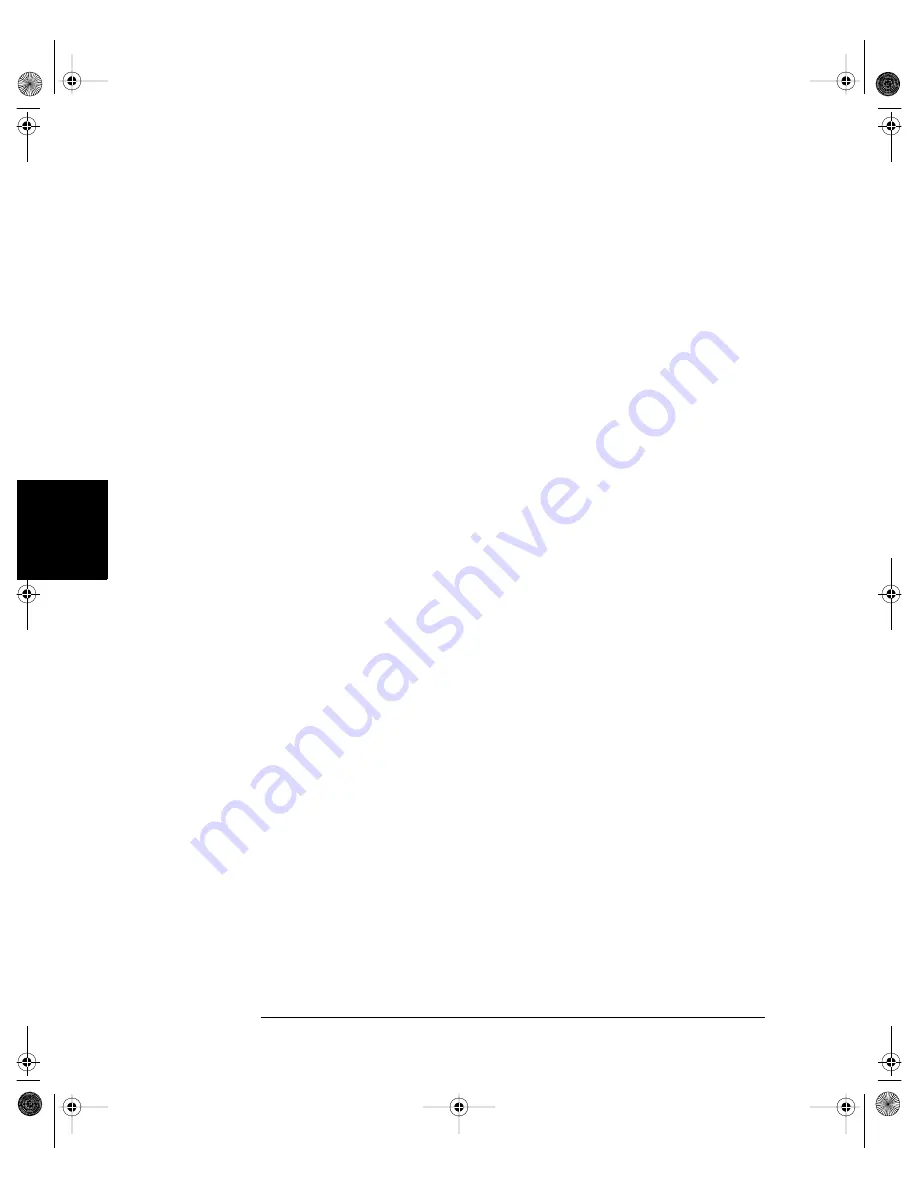
248
Chapter 4 Remote Interface Reference
Phase-Lock Commands (Option 001 Only)
4
• The specified phase adjustment causes a “bump” or “hop” in the
output waveform in order to change the phase relationship to the
external signal to which it is currently locked.
• This phase adjustment for phase-lock applications is independent of
the burst phase as set by the
BURS:PHAS
command (see page 215).
UNIT:ANGLe
{
DEGree
|
RADian
}
UNIT:ANGLe?
Select degrees or radians to set the phase offset value using the
PHAS
command (remote interface only). The default is DEG. The
:ANGL?
query returns “DEG” or “RAD”.
• From the front panel, the phase offset is always displayed in degrees
(radians are not available). If you set the phase offset in radians from
the remote interface and then return to front-panel operation, you will
see that the function generator converts the phase offset to degrees.
PHASe:REFerence
Immediately sets a new zero-phase reference point without changing the
output of the function generator. That is, this command resets the phase
value returned by the
PHAS?
command but does not affect the output
waveform. It is equivalent to the
Set 0 Phase
softkey in the front panel
“Utility” menu. See “External Timebase Reference (Option 001)” on
page 137 for further information. This command does not have a query
form.
PHASe:UNLock:ERRor:STATe
{
OFF
|
ON
}
PHASe:UNLock:ERRor:STATe?
Disable or enable the function generator from generating an error if
the phase-lock is ever lost. The default is OFF. If the phase-lock is lost
and the error is enabled, a “Reference phase-locked loop is unlocked”
error is generated. The unlock error setting is not stored in non-volatile
memory. That is, the setting will be lost when the power is cycled. The
:STAT?
query returns “0” (OFF) or “1” (ON).
33210A users guide.book Page 248 Wednesday, July 16, 2008 11:16 AM
Содержание 33210A
Страница 1: ...Keysight 33210A 10 MHz Function Arbitrary Waveform Generator User s Guide ...
Страница 2: ......
Страница 3: ......
Страница 14: ...12 Contents Contents 33210A users guide book Page 12 Wednesday July 16 2008 11 16 AM ...
Страница 15: ...1 1 Quick Start 33210A users guide book Page 13 Wednesday July 16 2008 11 16 AM ...
Страница 33: ...2 2 Front Panel Menu Operation 33210A users guide book Page 31 Wednesday July 16 2008 11 16 AM ...
Страница 53: ...3 3 Features and Functions 33210A users guide book Page 51 Wednesday July 16 2008 11 16 AM ...
Страница 147: ...4 4 Remote Interface Reference 33210A users guide book Page 145 Wednesday July 16 2008 11 16 AM ...
Страница 273: ...5 5 Error Messages 33210A users guide book Page 271 Wednesday July 16 2008 11 16 AM ...
Страница 301: ...6 6 Application Programs 33210A users guide book Page 299 Wednesday July 16 2008 11 16 AM ...
Страница 311: ...7 7 Tutorial 33210A users guide book Page 309 Wednesday July 16 2008 11 16 AM ...
Страница 335: ...8 8 Specifications 33210A users guide book Page 333 Wednesday July 16 2008 11 16 AM ...
















































