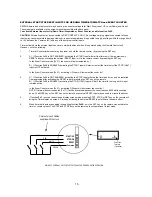29
disable corresponding function:
Fn,52
or
Fn53
. (see FUNCTION SETUP Procedure section). All previously preset events data
will be retained in memory unaffected.
Selecting INTERNAL or EXTERNAL probe:
Either
INTERNAL
or
EXTERNAL
temperature
PROBE
may be selected for control by enabling (INTERNAL selected) or
disabling (EXTERNAL selected) function
Fn27
.
External PROBE must be connected to back panel screw terminals even if it is not used.
A 100 kohm resistor may be connected instead if the PROBE is not available.
USEFUL TIP
During Normal Operation, when thermostat is set to operate in AUTO or MANUal mode, it is possible to find out which event is
being currently executed and with what presets.
To do that press
SET
key on the remote at any time. The most recently executed event will be shown. Use
NXT
key to scroll
through day, temperature and hrs:minute for that event.
NOTE that at this point the system will also accept new settings for this and other events.
IMPORTANT NOTE:
Due to location of
Internal
probe near the clock’s enclosure its temperature may be slightly affected by the heat generated by
the display and electronics. Therefore, using
External
probe located in an area in which temperature is to be controlled, is
preferred. To switch the control to External probe, make sure that function
Fn27
is
DISABLED
.
Also, pulling the internal probe further out of its shield may lessen its sensitivity to clock generated heat.
CAUTION: Avoid exposing temperature probes to direct sunlight as this will dramatically affect the readings.