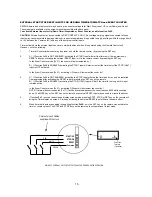27
PROGRAMMABLE HEAT/COOL THERMOSTAT
Programmable Thermostat modes allow for presetting of time instances (hours and minutes of the day and weekday) and
Target Temperatures per each such event.
Either one of 2 available Programmable Thermostat modes may be selected.
A) 16 events per day, 7 days
, repeated each week Programmable Thermostat by enabling function
Fn52
.
B) 2016 events per week
, repeated each week Programmable Thermostat by enabling function
Fn53
.
In both types the events time and events temperatures (Target Temperature) may be programmed.
All programmed data is stored in a permanent memory which is retained even without power.
VISUAL INDICATIONS
A) Display will show
INTERNAL
temperature if function
Fn 0
is enabled.
B) Display will show
EXTERNAL
temperature if function
Fn 1
is enabled.
Note, that either one or both displays may be enabled to show either or both readings in sequence and also with other display
modes when enabled by any of functions Fn 2 to Fn 7.
THERMOSTAT EVENTS PROGRAMMING
Thermostat may be programmed at any time during regular clock operation and
DOES NOT
require invoking of the
programming mode.
1. Press
SET
key at any time during normal clock operation.
Display will show “MANU” or “AUTO” text.
A) If in “AUTO” mode, this will be followed by Weekday and Event number for that day. (
Weekday only
for 2016
events/week thermostat )
NOTE: Pressing “STOP” button will invoke MANUAL mode of operation.
B) If in “MANU”al mode, current preset temperature will follow.
NOTE: Pressing “STRT” button will invoke AUTO mode of operation.
2.
For 2016 events/week thermostat go directly to Step 3.
A) If in “AUTO” mode the event number will flash rapidly to indicate that it is active for selection. Use
UP
and
DN
keys to select event number for that day.
B) If in “MANU”al mode, preset temperature will flash rapidly to indicate that it is active for selection. Use
UP
and
DN
keys to change the setting.
3.
A) If in “AUTO” mode, to move cursor to Weekdays press
NXT
key. Use
UP
and
DN
keys to select the day and
press
NXT
key. Display will show currently stored Target Temperature for this event.
B) If in “MANU”al mode, GO TO STEP 4.
4. Using
UP
and
DN
keys, set required Target (Preset) Temperature.
NOTE 1
By pressing
MUTE
key at this time
-40F (C) temperature
will be brought up on display. When Target
Temperature is set to -40F (C) the preset will be
IGNORED
by the thermostat control.
NOTE 2
By pressing
CLR
key at this time a
currently read probe temperature
will be brought up on display.
When satisfied, press
NXT
key.
A) If in “AUTO” mode, GO TO STEP 5.
B) If in “MANU”al mode, GO TO STEP 6.
5.
Display will show hour and minute (HH:MM) of the event that day. Using
UP
and
DN
keys preset required time of
the event. To move the cursor press
NXT
key.
6.
When satisfied with event presets, press
HOLD
key to store the data in memory.
MAKE SURE
that this is done
WHILE
either
Temperature or
event Hours:Minutes
is on display. If it is not so, the
OLD
data will be stored in memory.
7.
Display will flash text:
“Strd“
momentarily to indicate that data has been stored in memory.
8. Press
NXT
key to go back to Step 2 in order to continue programming of other events