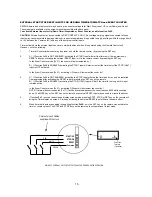14
To Preset the COUNT UP/DOWN TIMER/EVENT COUNTER
:
NOTE:
Count-Down operation of the Timer is selected by presetting the
START TIME
as
different than 00:00(.00)
. Otherwise
it will function as a Count-Up Timer. Event counter can count Up or Down independent of the preset but will not go DOWN
past the 000000 count.
1.
Press SET key to initiate UP/DOWN TIMER/COUNTER Preset Mode.
NOTE that the display will automatically switch to Timer/Counter Mode and will show last preset.
2.
Using COUNT-UP and -DN keys preset Timer HOURS and MINUTES (or Counter Initial count) or leave it
unchanged.
Use SELECT-NXT key to move from minutes to hours or seconds (or count digits) and back if necessary.
NOTE: To reset the time/count to 00:00 (:00) press CLR key.
3.
When finished, wait for several seconds without pressing any keys. The clock will resume normal operation.
To START the COUNT-DOWN TIMER/COUNTER
:
NOTE:
When
the TIMER PRESET
is
different than 00:00(.00)
the Timer will operate in COUNT-DOWN mode.
1.
Press STRT key at any time during normal clock operation. In the Event Counter mode, press DN key.
2.
Previously preset start time/count will be automatically loaded in and Timer will begin the Count Down.
3.
To HALT the timer press STOP key. The count-down will be halted (suspended). No effect in Event Counter mode.
4.
To Resume the timer press STRT key. The count-down will be resumed. No effect in Event Counter mode.
5.
When Time or Count 00:00.00 is reached timer will stop. Alarm Buzzer (if enabled by Fn 17) will sound and Alarm
Relay will operate (as selected by functions Fn 18 and Fn 37).
6.
To RESET the Timer/Counter at any time press SET key. To reset the relay in Counter mode CLR key may also be
used.
NOTE:
The clock
DOES NOT
have to remain in the
Timer Display
mode to continue the Up/Down Timer operation. During Count-
Down a
DOT in the lower-right corner
of the display will be
rapidly flashing
if the display is in
Real Time Display
mode.
If it is in
Timer Display
mode, the
Colon Dots
will
flash rapidly
instead. ( In the
Counter mode
the colon is extinguished )
This is an indication that TIMER is operating. In the
HALT timer
mode the colon will flash rapidly pausing every several
seconds.
To START COUNT-UP TIMER/COUNTER
:
NOTE:
When
TIMER PRESET
is
00:00(.00)
the Timer will operate in COUNT-UP mode.
1.
Press STRT key at any time during normal clock operation. . In the Event Counter mode, press UP key.
2.
Preset 00:00.00 time will be automatically loaded in and the Timer will begin the Count Up.
3.
To HALT the timer press STOP key. The count-up will be halted (suspended). No effect in Event Counter mode.
4.
To Resume the timer press STRT key. The count-up will be resumed. No effect in Event Counter mode.
5.
To RESET the Timer/Counter at any time press SET key.
NOTE:
1. Alarm Buzzer and Internal Relay are
not controlled
by the Timer
while in Count-Up mode
.
2. The clock
DOES NOT
have to remain in
Timer Display
mode to continue Up/Down Timer operation.
During Count-Up a
DOT in the lower-right corner
of the display will be
rapidly flashing
if the display is in
Current Time
Display
mode.
If it is in
Timer Display
mode, the
Colon Dots
will
flash rapidly
instead.
This is an indication that TIMER is operating. In
HALT
mode the colon will flash rapidly pausing every several seconds.
UP and DOWN TIMER RECOVERY after AC Power Failure
When function Fn 43 is Enabled, the Up/Down timer can recover the lost time and continue counting as if power was present
all the time.
When function Fn 42 is
also
Enabled, the lost time will not be taken into account and the timer will restart in HALT mode after
power returns. To continue counting, press START key on the remote.