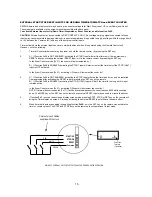28
or
Wait a few seconds for the system to return to Normal Operating Mode. Thermostat presets and schedule will be
executed automatically.
IMPORTANT NOTES:
A)
In both “AUTO” and “MANU”al modes:
In order to ensure proper operation of
COOLING
and
HEATING
Auto
Switch-Over
function, the presets for
SUNDAY
Events
14
and
15 MUST
be programmed and stored. Programming of those events
must
be performed in “AUTO” mode.
-
COOLING switch-over
temperature preset (SUNDAY event 15) is the temperature
ABOVE
which the Cooling relay contact
will be allowed to close but only when
Target Temperature is lower
than temperature sensed by the probe.
-
HEATING switch-over
temperature preset (SUNDAY event 14) is the temperature
BELOW
which the Heating relay contact
will be allowed to close but only when
Target Temperature is higher
than temperature sensed by the probe.
B)
Preset Temperature for “MANU”al mode:
Target Temperature for “MANU”al mode is stored in
SUNDAY event 13
. It may be preset in either “MANU”al or “AUTO”
mode.
“MANU”al mode is also using
COOLING
and
HEATING
Auto
Switch-Over
function, as preset for
SUNDAY
Evens
14
and
15 .
Programming of those events
must
be performed in “AUTO” mode.
C)
The order in which the thermostat is searching for active events is from event “00“ thru event “15“. The search is performed
at 00 seconds of each minute of real time. First encountered active event shall be executed and further search shall be
aborted until next minute of real time clock reading. Therefore, if more than one event for the day has the same time as any
other, only the younger (in order) event number shall be executed. This may have application in deactivating unused events by
setting them as identical to the highest used event number for the day.
D)
When Power is Removed between event times, the thermostat will SEARCH BACK all active events that would have been
valid after Power Returns subsequently. This search is performed in REVERSED ORDER: from events 15 thru 00 of each
day. The most recent, valid event will be executed. Therefore, care must be taken when programming the thermostat, so that
unused events in each day either have -40F(C) set as Target Temperatures or the OLDEST event number for each day is
copied into unused events for that day.
Both Internal Relays are operational in Programmable Thermostat modes.
The relays’ contacts are brought out to back panel terminals as Normally Open.
Contact designated as “
COOL
” will
close
when demand for cooling (Air-Conditioning) is detected.
Contact designated as “
HEAT
” will
close
when demand for heating is detected.
CONTACTS are enabled to change states only
ONCE every 30 SECONDS
.
The drawing below shows how to connect External Probe and Heating and Air-Conditioning system to Internal Relays
Contacts.
During Thermostat operation:
1) STEADY
Light in upper-left corner of display indicates that “
HEAT”
contact is closed.
2) BLINKING
Light in upper-left corner of display indicates that “
COOL”
contact is closed.
These lights may be active
ONLY
when temperature is on display.
To DISABLE PROGRAMMABLE THERMOSTAT operation:
Terminals on back panel
COOL -
HEAT
Ctr
l. Contacts
PROBE
TO HEATING SYSTEM
CONTROL INPUTS
TO AIR CONDITIONING
SYSTEM
CONTROL INPUTS
Ext
ernal T
empera-
ture PROB
E
NORMALLY OPEN
NORMALLY OPEN
Use any type
2-conductor cable to
extend probe wiring
3 Amp.
, 240V
max.