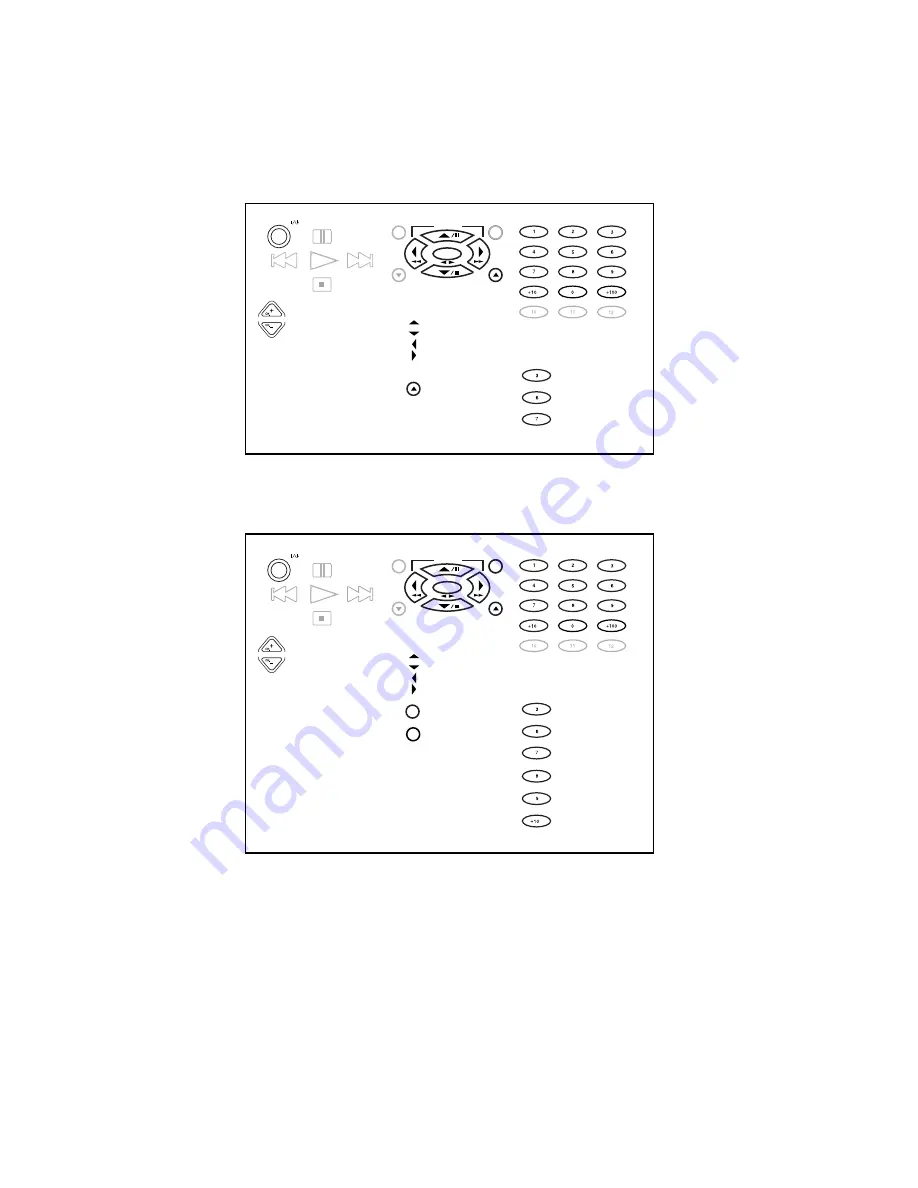
Satellite Receiver Operation:
DSS Receiver Operation:
14
AV POWER
REPEAT
RANDOM
INPUT SEL.
TV SELECT
DISPLAY
SELECT
THEME
FAVORITE
EXIT
LAST CHANNEL
AUDIO
INFO.
STATUS
MULTI ZONE
ZONE A/B
Numeric Entry
: Channel Up
: Channel Down
TITLE/GUIDE
MENU
MENU
TUNING
BAND
ENTER
AUTO/MONO
RETURN
/PAGE
OSD
/PAGE
ENTER : Enter
: Cursor Up
: Cursor Down
: Cursor Left
: Cursor Right
OSD
/PAGE
: On-Screen Display
01 - 05: Extend 1 - 5
LCD Display Functions:
With F.SHIFT button:
: Input Select
: Select
: Alternate Audio
INPUT SEL.
SELECT
AUDIO
AV POWER
REPEAT
RANDOM
INPUT SEL.
TV SELECT
DISPLAY
SELECT
THEME
FAVORITE
FAVORITE
EXIT
LAST CHANNEL
AUDIO
INFO.
STATUS
MULTI ZONE
ZONE A/B
Numeric Entry
: Channel Guide
TITLE/GUIDE
: Channel Up
: Channel Down
TITLE/GUIDE
MENU
MENU
TUNING
BAND
ENTER
AUTO/MONO
RETURN
/PAGE
OSD
/PAGE
ENTER : Enter
: Cursor Up
: Cursor Down
: Cursor Left
: Cursor Right
MENU
: Menu
01: Exit
02 - 06: Extend 1 - 5
LCD Display Functions:
With F.SHIFT button:
: Input Select
: Select
: Alternate Audio
: Theme
: Favorite
: Info
INPUT SEL.
SELECT
THEME
INFO.
AUDIO


































