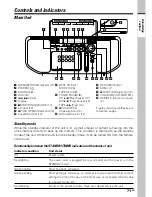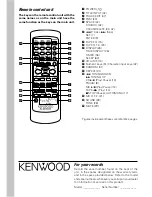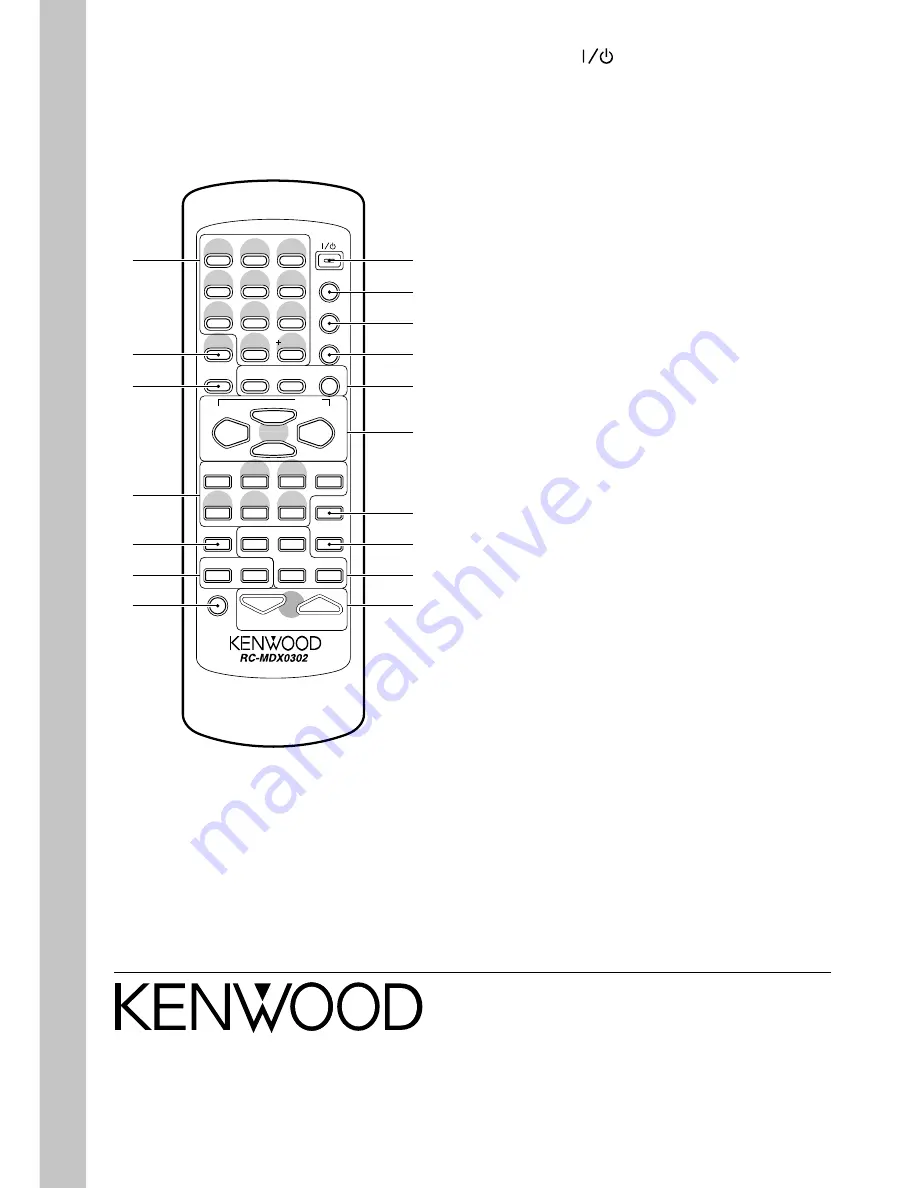
For your records
Record the serial number, found on the back of the
unit, in the spaces designated on the warranty card,
and in the space provided below. Refer to the model
and serial numbers whenever you call upon your dealer
for information or service on this product.
Model _____________ Serial Number ____________
¢
TRACK EDIT
REPEAT
1
4
1
6
TAPE
TAPE EQ.
VOLUME
ENTER
TITLE INPUT
POWER
PGM
CLEAR/DELETE
MUTE
CHARAC.
SPACE
MD
STOP
MD O.T.E.
AUTO/MANU
TUNING
DOWN
TUNING
UP
TAPE O.T.E.
DISPLAY TIME DISPLAY
P.CALL
SET
SOUND
TONE
TIMER
2 3
5
ナ
JKL
2
カ
ABC
8
ヤ
TUV
0
ワオン
QZ
6
ハ
MNO
3
サ
DEF
9
ラ
WXY
10
記号
4
タ
GHI
1
ア
7
マ
PRS
RANDOM
SLEEP
7
6
FM/AM
CD
1
2
3
4
5
6
&
7
8
9
0
!
@
#
%
$
^
Remote control unit
The keys on the remote control unit with the
same names as on the main unit have the
same function as the keys on the main unit.
1
POWER
2
TITLE INPUT (42)
3
TRACK EDIT (47)
4
PGM (30)
5
SPACE (42)
CHARAC. (42)
CLEAR/DELETE (30, 42)
6
4
P. CALL
¢
(Skip)
SET (7)
ENTER (9)
7
TAPE EQ. (15)
8
TAPE O.T.E. (23)
9
DISPLAY (26)
TIME DISPLAY (26)
TIMER (55)
SLEEP (60)
0
VOLUME (10)
!
Numeric keys (9) / Character input keys (42)
@
RANDOM (31)
#
REPEAT (31)
$
1
TUNING DOWN
¡
TUNING UP
CD
6
(Play/ Pause) (10)
FM/AM (8)
MD
6
(Play/ Pause) (12)
TAPE
23
(Play) (14)
7
STOP (Pause), AUTO/MANU (17)
%
MD O.T.E. (21)
^
SOUND (28)
TONE (28)
&
MUTE (29)
Figures inside parentheses are reference pages.
Содержание MDX-G3
Страница 1: ...MINIDISC PERSONAL STEREO SYSTEM B60 4854 00 01 MA M 0009 MDX G3 INSTRUCTION MANUAL ...
Страница 19: ...19EN Basic section ...
Страница 25: ...25EN Basic section ...