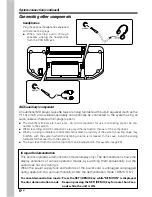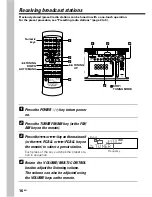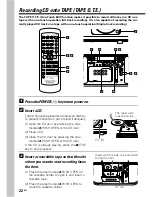12
EN
1
Press the POWER
key to turn power
on.
2
Insert an MD.
Insert an MD into the insertion slot of the main
unit.
3
Press the MD
6
key.
4
Rotate the VOLUME/MULTI-CONTROL
knob to adjust the listening volume.
The volume can also be adjusted using
the VOLUME keys on the remote.
4
EX. BASS
÷ N O
T I T L E ÷
APE
T
1
1
2 3
5
ナ
JKL
2
カ
ABC
8
ヤ
TUV
0
ワオン
QZ
6
ハ
MNO
3
サ
DEF
9
ラ
WXY
10
記号
4
タ
GHI
1
ア
7
マ
PRS
7
TRACK EDIT
REPEAT
TAPE
TAPE EQ.
VOLUME
ENTER
TITLE INPUT
POWER
PGM
CLEAR/DELETE
MUTE
CHARAC.
SPACE
MD
STOP
MD O.T.E.
AUTO/MANU
TUNING
DOWN
TUNING
UP
TAPE O.T.E.
DISPLAY TIME DISPLAY
P.CALL
SET
SOUND
TONE
TIMER
RANDOM
SLEEP
FM/AM
CD
7
STOP
7
STOP
1
1
4
4
4
1
3
¢
¢
¡
PGM
3
EJECT
0
2
4
Numeric
keys
Playback of MD
To play an MD.
Elapsed play time of
track being played
Track No.
being played
APE
T
In the direction of the arrow
Track title
Insert with the shutter facing upward
Play
indicator
Содержание MDX-G3
Страница 1: ...MINIDISC PERSONAL STEREO SYSTEM B60 4854 00 01 MA M 0009 MDX G3 INSTRUCTION MANUAL ...
Страница 19: ...19EN Basic section ...
Страница 25: ...25EN Basic section ...