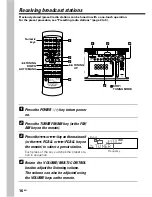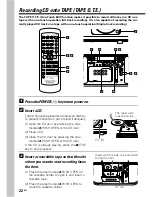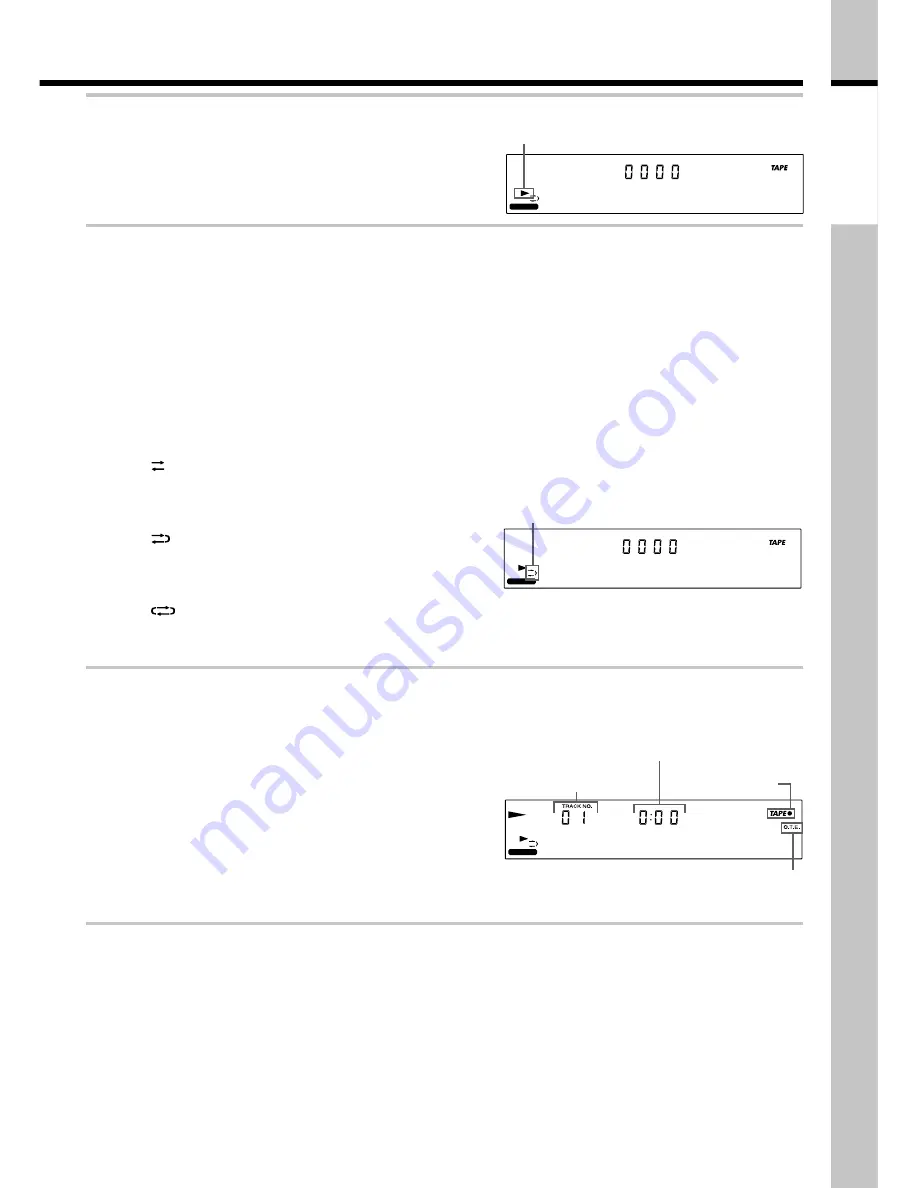
23
EN
Basic section
4
Press the TAPE
`
key so that "
3
" is lit,
then press the
7
STOP key.
If "
2
" is lit, recording will start with the side
which is not facing the front.
5
Select the desired tape reverse mode.
(1) Press the MENU key.
(2) Rotate the VOLUME/MULTI-CONTROL knob
so that "TAPE RVS.?" is displayed, then press
the SET key.
(3) Rotate the VOLUME/MULTI-CONTROL knob
so that the desired reverse mode is dis-
played.
" "
: ONE-WAY
Tape will stop after a sin-
gle side has been re-
corded.
"
" : REVERSE
Tape will stop after both
sides have been re-
corded.
"
" : ENDLESS
Tape will stop after both
sides have been re-
corded.
6
Press the TAPE O.T.E. key on the remote.
If you are operating the main unit :
(1) Press the MENU key.
(2) Rotate the VOLUME/MULTI-CONTROL knob
so that "REC OPTIONS" is displayed, then
press the SET key.
(3) Rotate the VOLUME/MULTI-CONTROL knob
so that "CD
=
TAPE" is displayed, then press
the SET key.
EX. BASS
R E V E R S E
EX. BASS
T A P E
S T O P
EX. BASS
C D
Continued on next page
\
Tape transport direction
Reverse mode
Elapsed time of CD track
being played
Tape recording
indicator
“O.T.E.”lit
CD track No.
Содержание MDX-G3
Страница 1: ...MINIDISC PERSONAL STEREO SYSTEM B60 4854 00 01 MA M 0009 MDX G3 INSTRUCTION MANUAL ...
Страница 19: ...19EN Basic section ...
Страница 25: ...25EN Basic section ...