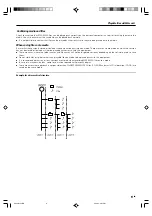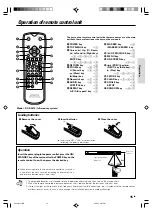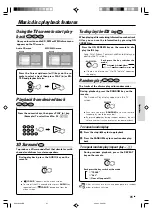Preparations
20
EN
Hierarchical structure of VCD menus (P.B.C. function)
When an item is selected on the menu screen during playback of a P.B.C.-compatible VCD, another menu with more
details items may be displayed. When a number of menus are connected in multiple layers in this way, it is said that
the menus have a hierarchical structure. In this structure, the desired scene can be reached by repeating item selec-
tions on the menu screens.
Example for a hierarchical structure
First level (menu)
Second level (submenu)
Third level (scenes)
Advancing
Each time the RETURN key is pressed, return is made to the
next higher menu.
When an item is selected on the menu screen with the
ENTER (Select) key or the numeric keys, advance is made to
the next lower menu level. When the advance destination
is the "scene" to be played, the contents will be played.
Returning
÷
When several menus (scenes) can be selected in each
level, screen switching is possible with the keys
¢
(NEXT) and
4
(PREV.).
DivX(R) VOD
You can display the DivX DRM (Digital Rights
Management) Registration code for your unit only.
The Registration code is used for VOD (Video-On-
Demand) service agent. You can purchase or rent an
encrypt movie file.
If you rent the DivX VOD file, it has several options of viewing limits as shown below.
• Display the number which you
can watch the file.
DivX(R) Video On Demand
Your registration code is : XXXXXXXX
To learn more visit
www.divx.com/vod
(Done)
View DivX(R) VOD Rental
This rental has 3 views left.
Do you want to use one
of you 3views now?
(Yes)(No)
Rental Expired
(Done)
Authorization Error
This player is not authorized
to play this video.
(Done)
OTHERS
(Continued)
• The rental has been expired.
• Display the authorization error.
Set Up functions
*5634/16-21/EN
06.3.24, 3:27 PM
20