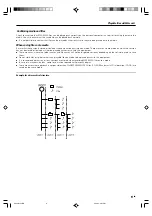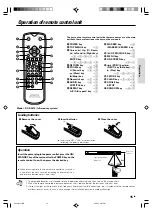9
EN
Preparations
Confirming media and files
Check to ascertain that MP3/WMA files can be played back correctly on the personal computer in use prior to saving them onto the
media. Check to ensure that the saved file can be played back normally.
÷
It is not possible to confirm that files can be played back correctly while they are being saved onto the media.
When saving files onto media
Ensure that the session is closed or finalized when data has been written on media. There are cases where media on which the session
has not be closed or finalized will not be played back correctly with this equipment.
÷
There are cases where the folder names and file names will not be displayed correctly depending on the software used to save
them.
÷
Do not store files or folders other than playable files on media to be played back with this equipment.
÷
It is recommended that ten or less sessions are stored when recording MP3/WMA files onto a media.
÷
In case of a multisession disc, some time may be required until playback begins.
÷
There are cases where playback is not possible when DivX/MP3/WMA/JPEG files (CD-ROM) and music CD information (CD-DA) are
saved on the same media.
Playable files with this unit
Example for a hierarchical structure
*5634/01-15/EN
06.3.24, 3:27 PM
9