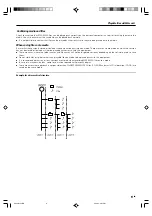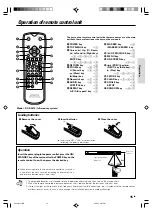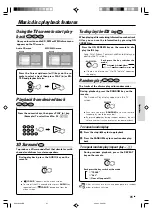Preparations
19
EN
OTHERS
PBC
Set Playback Control (PBC) to On or Off.
On:
Video CDs with PBC are played according to the
PBC.
Off:
PBC is switched off and normal playback is made.
B.L.E. (Black Level Expansion)
To select the black level of playback pictures.
Set your preference and monitor’s ability.
On:
Expanded grey scale. (0 IRE cut off)
Off:
Standard grey scale. (7.5 IRE cut off)
The B.L.E. function works NTSC system only.
Note
Note
Password (Security Code)
You can enter or change password.
1
Select Password on the LOCK menu then press
the Cursor right (
3
) key.
2
Follow step
2
as shown "Rating" part (
*
).
"Change" or "New" is highlighted.
3
Enter the new 4-digit code, then press ENTER
key. Input it again to verify.
4
Press SETUP key to exit the menu.
If you forget Password
If you forget your password you can clear using the fol-
lowing steps:
1
Press SETUP key to display the Setup menu.
2
Input the 6-digit number "210499" and the pass-
word is cleared.
3
Enter a new code as described above.
Area Code
Enter the code of the country/area whose standards
were used to rate the DVD video disc, based on the list
in the reference chapter.
Ratings are Area-dependent.
1
Select "Area Code" on the LOCK menu, then
press the Cursor right (
3
).
2
Follow step
2
as shown "Rating" part (
*
).
3
Select the first character using the Cursor up/
down (
5
/
∞
) keys.
4
Shift the cursor using the Cursor right (
3
) key.
and select the second character using the Cur-
sor up/down (
5
/
∞
) keys.
5
Press ENTER to confirm your Area code selec-
tion.
¡
LOCK (Parental Control)
(Continued)
Set Up functions
*5634/16-21/EN
06.3.24, 3:27 PM
19