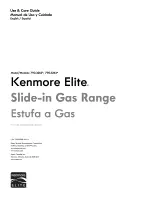14
Induction Cooking Zones
Cooktop Display Windows
The range backguard provides a digital window for each of the
cooking zones located on the cooktop. Power levels and
messages are easily monitored and controlled using the window
displays in combination with the corresponding control knobs.
Available Power Level Settings
The cooktop control (
) will display power levels ranging
from Pb (
), Hi (
).
The settings between 9.5 (
) decrease
and increase in 0.5 increments. The lowest setting (LO) will
display just below the lowest digital setting of 1.5.
Use
in the next section “Setting Surface Controls” to
determine the correct power level setting for the type of food
you are preparing.
Power Boost Power Level (Pb)
When setting an induction cooking zone for the highest setting
(to the POWER BOOST position), the display will initially show
Pb (Power Boost) power level for up to 10 minutes. After 10
minutes, the cooking zone will automatically return to the Hi
setting (
). The Pb setting is only available immediately
after activating a cooking zone by turning the knob to the
highest setting (to the POWER BOOST position).
Hot Surface Window Message (HE)
After turning any cooking zone off, the cooktop may remain hot
for some time. The corresponding Hot Element (HE) message will
remain on until the cooktop has cooled (
).
ESEC Error Indicator Message (Er)
An error message will be displayed (flashing Er) (
) at
power up (or after a power failure) if any of the surface control
knobs were left in the ON positions. If a power failure should
occur, be sure to set all of the four surface control knobs to the
OFF position. This will reset the surface controls.
Be sure to reset the clock by referring to the
heading on
. Once the surface controls have been set to
the OFF positions and the clock has been set with the correct
time of day, the surface controls should return to normal opera-
tion. If the surface controls do not function and the Er message
remains in any display after following these procedures, contact
an authorized servicer for assistance.
Lockout Window Message (- -)
The (- -) message will appear whenever the Lockout, Self-clean
or Sabbath feature is active (
for more details.
Important:
The induction cooking zones will not operate when the oven is
set for Sabbath mode. For more details on the Sabbath feature,
see the
on
.
Figure 10: Cooktop control knobs
Figure 11: Power Boost
Figure 12: Low setting
Figure 13: Error message
Figure 14: Hot element
Figure 15: High setting
Figure 16: Increment setting
Figure 17: Increment setting
Figure 18: Cooktop lockout
Содержание 970C4250
Страница 44: ...424712 10 20 08 SR Printed in the U S A 02488 ...