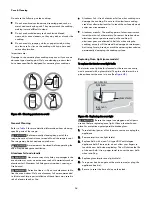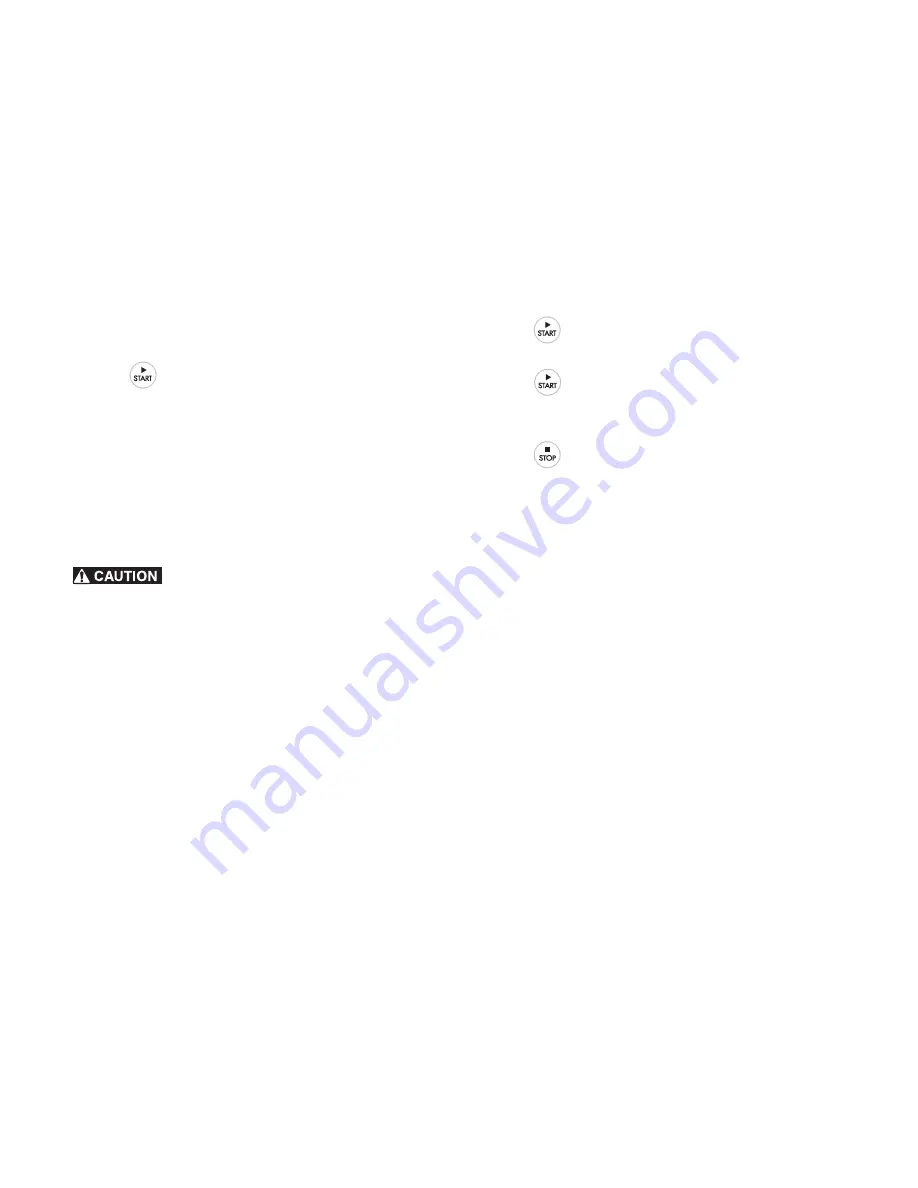
32
Oven Controls
Setting Self Clean
To set self clean:
1.
Be sure the oven is empty and all oven racks are removed.
Remove all items from the oven. Be sure oven door is
completely closed.
2. Press
Self Clean
and the default 3 hour clean time will
appear in the display. You may accept the default 3 hour
clean time by going to step 3, or choose a different clean
time. Press Self Clean and use the numeric keypad or Up /
Down arrow keys to select any time between 2 hours and 4
hours. Once you have the desired clean time selected
proceed to Step 3.
3. Press
to activate Self Clean.
As soon as Self Clean becomes active, a motor driven lock
mechanism will begin locking the oven door automatically. Do
not attempt to open the oven door (allow 15 seconds for the lock
mechanism to lock the oven).
Once the oven door has locked, CLEAN will appear in the
display indicating Self Clean has started.
When Self Clean is finished:
Use caution when opening the oven door after
self cleaning. The oven may still be very hot and can cause
burns. To avoid possible burns stand to the side of the oven when
opening the oven door to allow hot air or steam to escape.
1.
CLEAN message will turn off, and Hot will appear in display
window.
2. Once the oven has cooled down (about 1 hour) and Hot is
no longer displayed, the oven door may be opened.
3. When the oven interior has completely cooled, wipe away
any residue or powdered ash with a damp cloth or paper
towel.
Setting Delay Start Self Clean
To start a delay Self Clean with default clean time of 3 hours
and a start time of 9:00 o’clock:
1.
Be sure the clock is set with the correct time of day, the oven
is empty, and all oven racks are removed. Be sure oven door
is completely closed.
2. Press
Delay Start
.
3. Using numeric keypad, enter
9 0 0
or press the Up arrow
key until 9 0 0 appears in the display.
4. Press
to accept
5. Press
Self Clean
.
6. Press
.
If it becomes necessary to stop Self Clean when active:
1.
Press .
2. If Self Clean has heated the oven to a high temperature,
allow enough time for the oven to cool.
3. Before restarting Self Clean, be sure to read important
notes below.
Important note:
•
If your clock is set with the (default) 12 hr display mode, the
Delay Start for a Self Clean can only be programmed to
start up to 11 hours and 59 minutes after the time showing in
the display (be sure to set the clock to current time before
programming a delay start). To set a Delay Start Self Clean
to begin 12 or more hours (maximum is 23 hours and 59
minutes) after the time of setting, be sure to first set the
control in the 24 Hr display mode.
•
If Self Clean was active and then interrupted by a power
failure or cancelled before the oven was thoroughly
cleaned, it may be necessary to run another Self Clean
cycle.
•
If the oven temperature was high enough when Self Clean
was interrupted the oven control may not allow another Self
Clean cycle to be set for up to 4 hours.
Содержание 790.9507 Series
Страница 42: ...42 Before You Call ...
Страница 43: ......