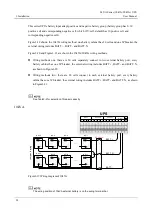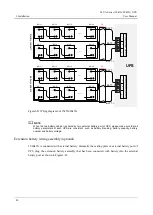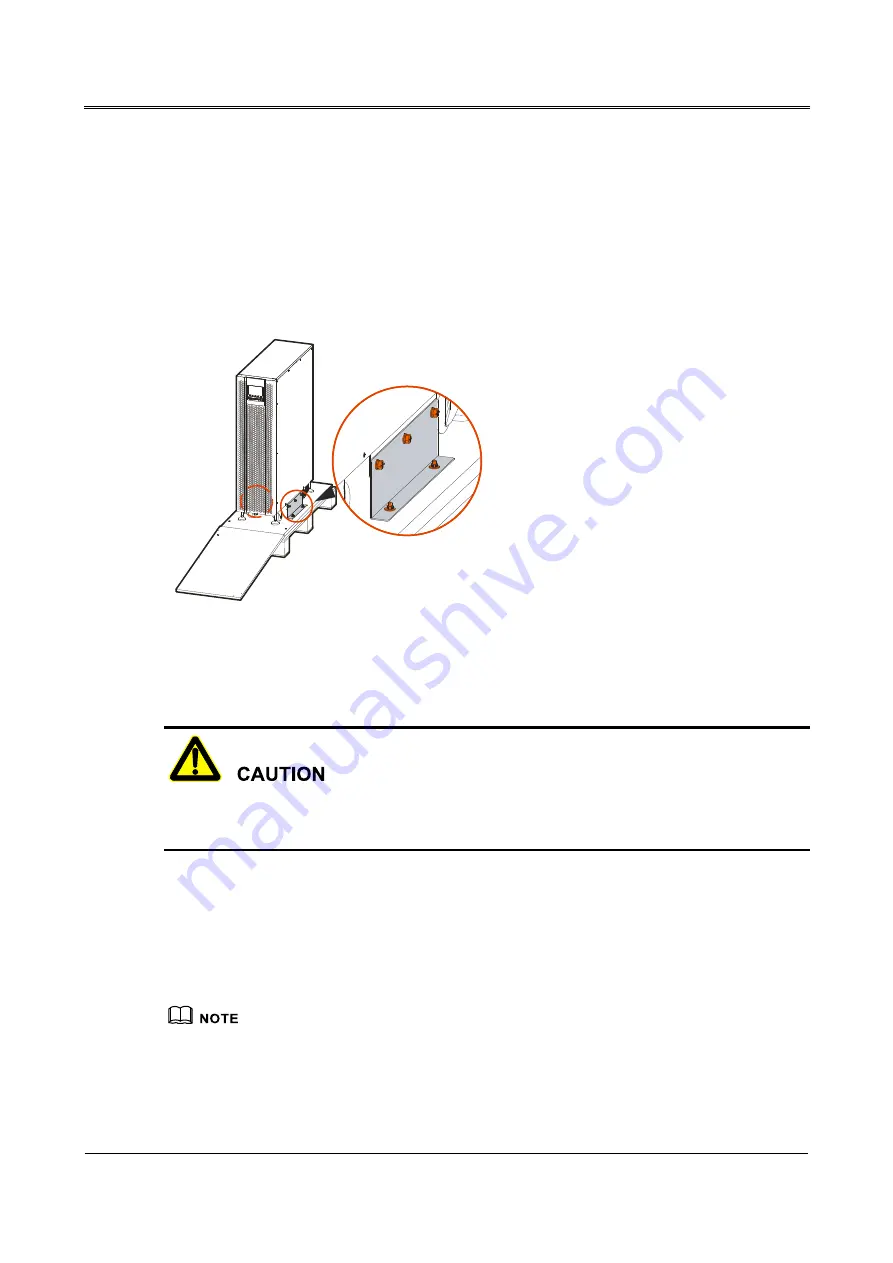
MY-A Series (10kVA-20kVA) UPS
User Manual
3 Installation
29
Compare with the packing list and check if the fittings are complete and proper. If the fittings
lack or model wrong, please take note and contact the local agency of our company.
Step 5
Put the front plate down to become an oblique board.
Step 6
After checking, unscrew the bolts that connected with the UPS and wooden bracket and the
supporting plate by socket wrench, the bolt position as shown in Figure3-4, dismantle the supporting
plate.
Figure3-4
Bolts position
Step 7
Then slip the UPS along the oblique board to ground slowly.
During moving, it needs to operate by two people (one at left side and the another at right side) to
avoid tilting or human injury.
----End
3.4 Mechanical Installation
In this section, we take the ground perforation installation as an example, please adjust the installation
procedure on the basis of actual condition.
Step 1
Determine and plan the installation position according to the device size (as shown in Figure3-5) and
Содержание MY-A Series
Страница 1: ...User Manual MY A Series 10kVA 20kVA UPS...
Страница 2: ......
Страница 83: ...MY A Series 10kVA 20kVA UPS User Manual 4 Touch Screen Operation 75 Figure4 52 Confirm to turn off page...
Страница 109: ...4402 03311 002...