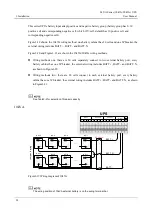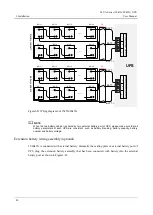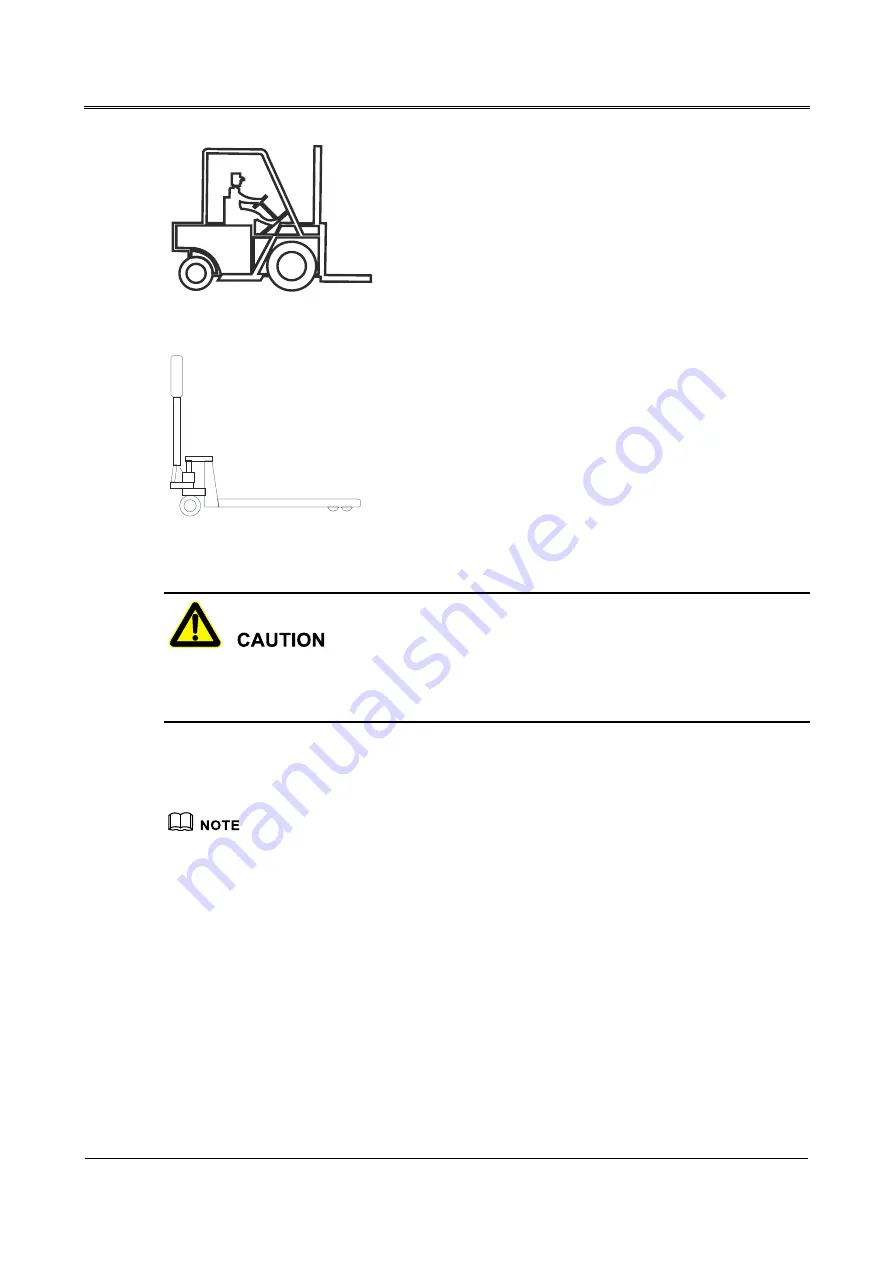
3 Installation
MY-A Series (10kVA-20kVA) UPS
User Manual
28
Figure3-2
Forklift transportation
Figure3-3
Manual forklift transportation
1.
During transporting, please take care and avoid impact or falling off.
2.
During moving, keep the UPS vertical and do not put down or uplift suddenly.
3.3.2 Unpacking
Determine the unpacking site in advance. In principle, the unpacking site should be as close as
possible to the installation site.
Step 1
Check if the package appearance is in good condition and if there is any damage caused by
transportation. If damaged, please inform the carrier immediately.
Step 2
Transport the UPS to assigned site.
Step 3
Unpack the external package, and take out the fittings.
Step 4
Check the UPS.
Inspect the appearance and check if there has any damage caused by transportation. If damaged,
please inform the carrier immediately.
Содержание MY-A Series
Страница 1: ...User Manual MY A Series 10kVA 20kVA UPS...
Страница 2: ......
Страница 83: ...MY A Series 10kVA 20kVA UPS User Manual 4 Touch Screen Operation 75 Figure4 52 Confirm to turn off page...
Страница 109: ...4402 03311 002...