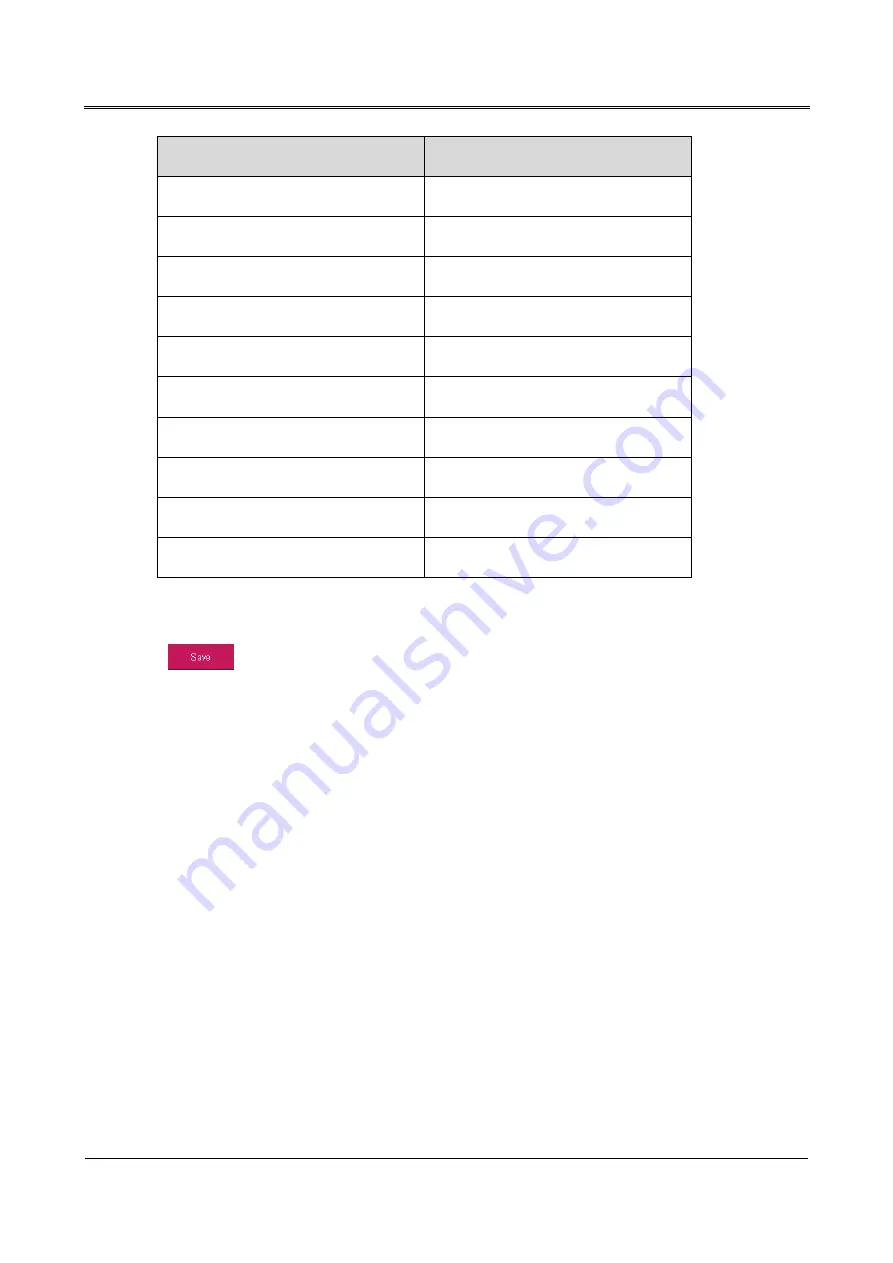
4 Touch Screen Operation
MY-A Series (10kVA-20kVA) UPS
User Manual
70
Item
Settable value
Parallel mode
Redundant, Single, Expand, BSC
Parallel UPS ID
1-4
Frequency converter function
On, Off
Frequency converter frequency
50, 60
Self-start when power on
UPS will not turn off, On, Off
Bypass disable
On, Off
Bypass disable when short circuit
On, Off
Test load function
On, Off
Test load rate (%)
10-100
Impact load mode
On, Off
Click number input box, it will display the input range of setting value at the top of the input
keyboard. When the setting exceeds the range, the setting will be invalid. After setting, click "
" button to save the setting. Successful setting/unsuccessful setting mark is the same as
that of system management.
4.5.8 Dedust Setting Page
In setting manage page, click Batt. Manage icon, it will enter battery manage page, as shown in
Содержание MY-A Series
Страница 1: ...User Manual MY A Series 10kVA 20kVA UPS...
Страница 2: ......
Страница 83: ...MY A Series 10kVA 20kVA UPS User Manual 4 Touch Screen Operation 75 Figure4 52 Confirm to turn off page...
Страница 109: ...4402 03311 002...






























