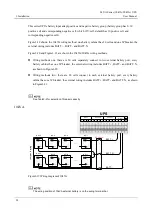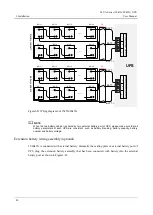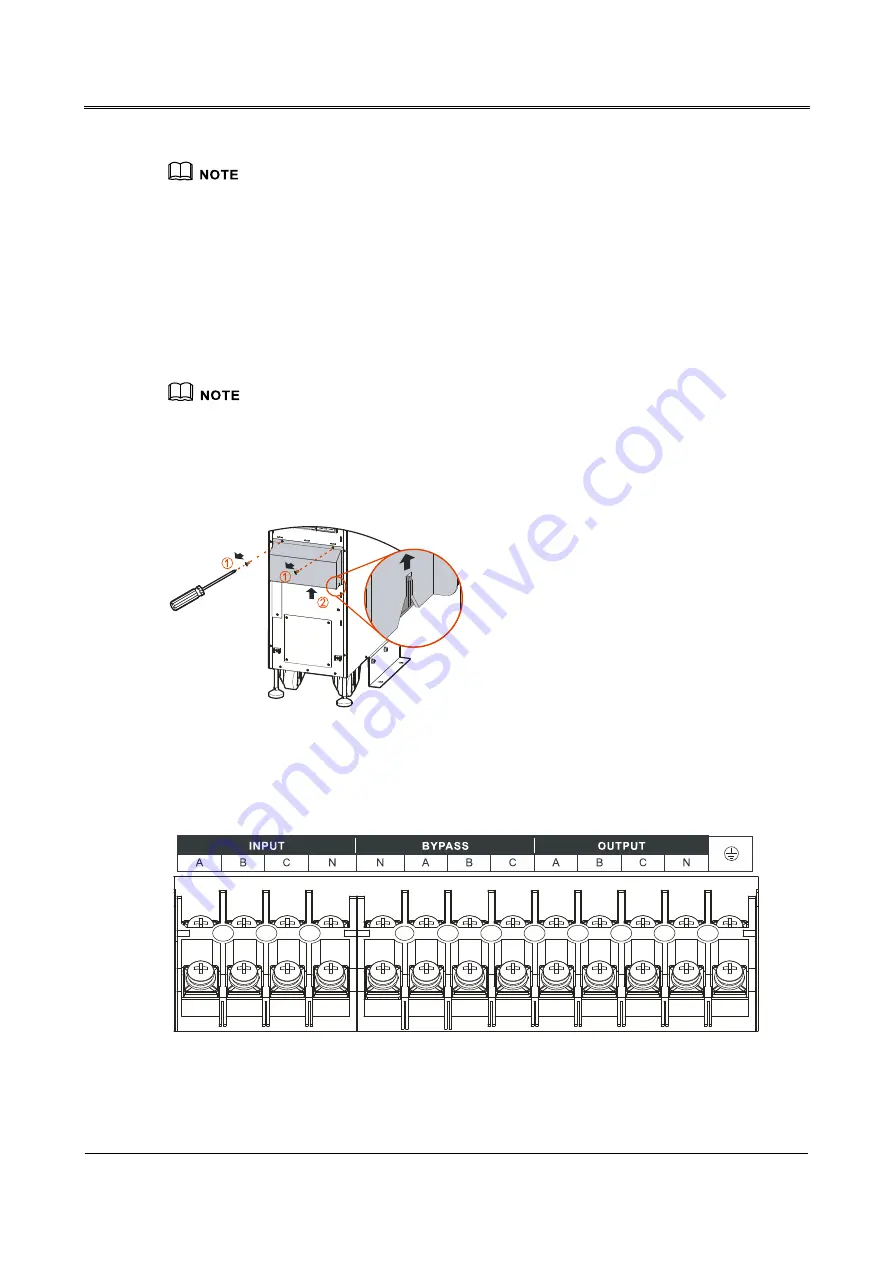
MY-A Series (10kVA-20kVA) UPS
User Manual
3 Installation
35
1.
There is a fan on the rear plate of the MY10-AT, avoid blocking the air vents when fixing the wires.
2.
If you need to connect an external battery, please fix the battery wires with other wires at the
bottom of device through cable tie after the external battery wiring was done.
----End
15kVA/20kVA
The wiring operation of 15kVA/20kVA is the same, below we take MY20-A as an example to illustrate..
Step 1
Dismantle the wiring cover plate. There are notch at the bottom of the cover plate. When dismantle
the wiring cover plate, first dismantle the cover plate screws and then move the wiring cover plate
upwards for dismantle, as shown in Figure3-14.
Figure3-14
Dismantle the wiring cover plate
Step 2
The silk-screen of 15kVA/20kVA is as shown in Figure3-15. Connect the input, output and
grounding wire to corresponding wiring terminal, as shown in Figure3-16 or Figure3-16.
Figure3-15
Wiring terminal silk-screen of 15kVA/20kVA
Содержание MY-A Series
Страница 1: ...User Manual MY A Series 10kVA 20kVA UPS...
Страница 2: ......
Страница 83: ...MY A Series 10kVA 20kVA UPS User Manual 4 Touch Screen Operation 75 Figure4 52 Confirm to turn off page...
Страница 109: ...4402 03311 002...