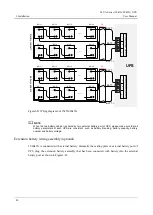MY-A Series (10kVA-20kVA) UPS
User Manual
4 Touch Screen Operation
53
Figure4-14
Information management page
4.4.1 Run Information Page
In the information management page, click the run info icon, it will enter the run information page, as
shown in Figure4-15 to Figure4-18. The page shows the UPS current status, including mains status,
bypass status, battery status, output status, load status, rectifier status, inverter status, work mode,
input loop, bypass loop, battery loop, fan status, inner temperature.
Figure4-15
Run info page 1 (single UPS)
Содержание MY-A Series
Страница 1: ...User Manual MY A Series 10kVA 20kVA UPS...
Страница 2: ......
Страница 83: ...MY A Series 10kVA 20kVA UPS User Manual 4 Touch Screen Operation 75 Figure4 52 Confirm to turn off page...
Страница 109: ...4402 03311 002...