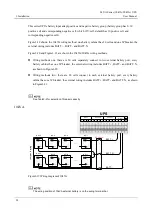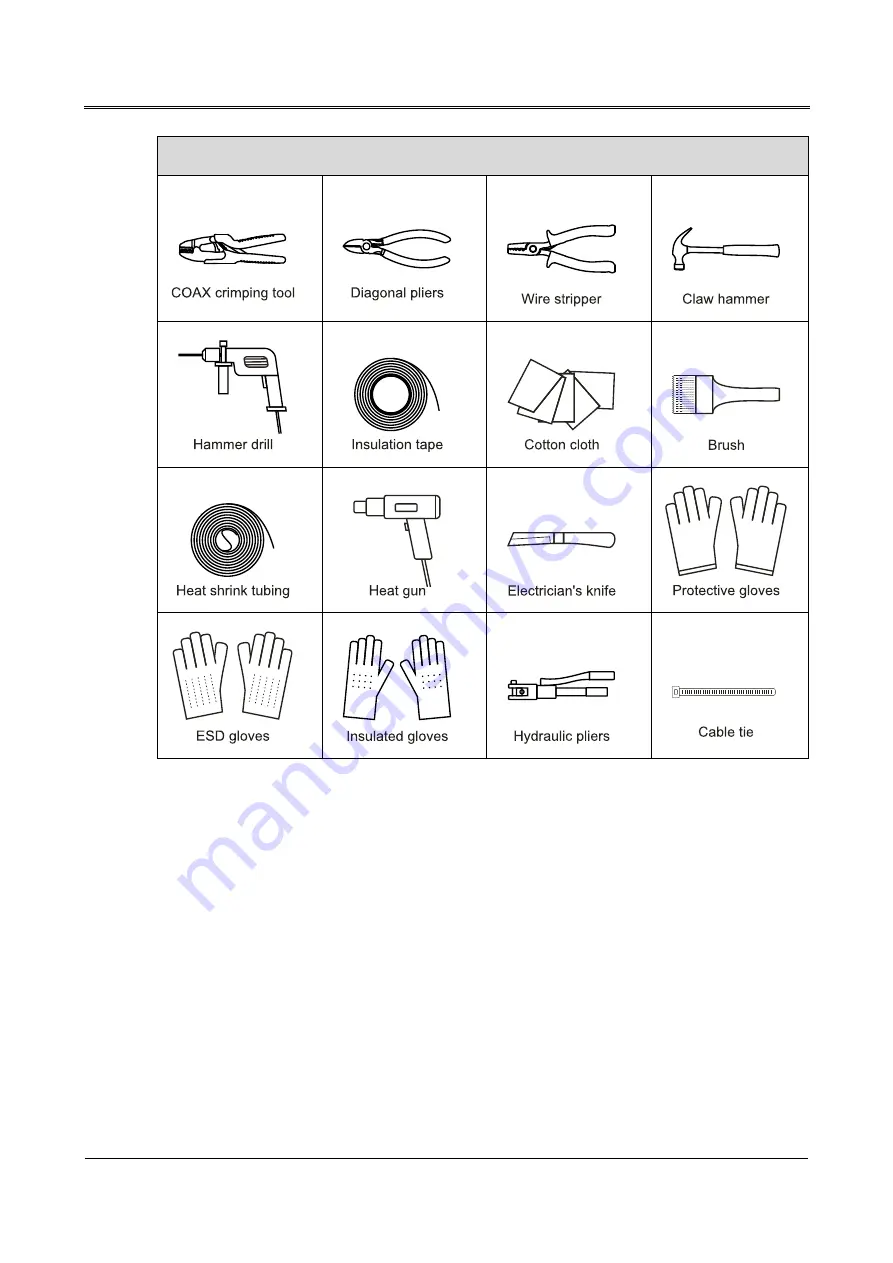
3 Installation
MY-A Series (10kVA-20kVA) UPS
User Manual
24
Tools
3.2.2 Install Environment
The installation environment of the UPS should be with good ventilation, and far away from water
source, heat source and inflammable and explosive objects. Avoid installing the UPS in the place
where has direct sunshine, dust, volatile gas, corrosive objects or high salt.
3.2.3 Install Space
The installation site should be with enough space to place the device. Maintain a clearance of at least
300mm from rear panel of the UPS to the wall or other device.
3.2.4 Select Breaker & Wires
The selecting for AC input and output wire, DC input wire and corresponding breakers needs to be
judged by the UPS's max. steady state phase current. Table3-1 shows the max. steady state phase
current of each work mode, Table3-2 shows the rated current of recommended breakers, Table3-3
Содержание MY-A Series
Страница 1: ...User Manual MY A Series 10kVA 20kVA UPS...
Страница 2: ......
Страница 83: ...MY A Series 10kVA 20kVA UPS User Manual 4 Touch Screen Operation 75 Figure4 52 Confirm to turn off page...
Страница 109: ...4402 03311 002...