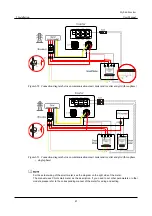Hybrid Inverter
User Manual
4 APP Operation
53
Step 9 Click the device SN to enter the page as shown in Figure4-7. Click "
Logger WiFi
"
,
select a available
WiFi in "
Hotpot list
", when it prompts:
WiFi connecting successful
, click "
OK
". At this time, the
currently connected WiFi should show "
Connected
".
Figure4-7 Configure WiFi
Step 10 Back to main page, the device status turns to "
Online
" from "
Offline
", as shown in Figure4-8.
Figure4-8 Device list
----End
Содержание iStoragE1 Series
Страница 1: ...i iStoragE1 Series Hybrid inverter User Manual...
Страница 2: ......
Страница 108: ......