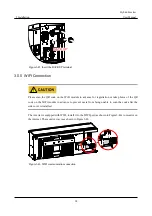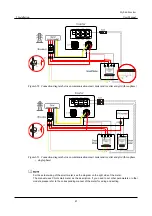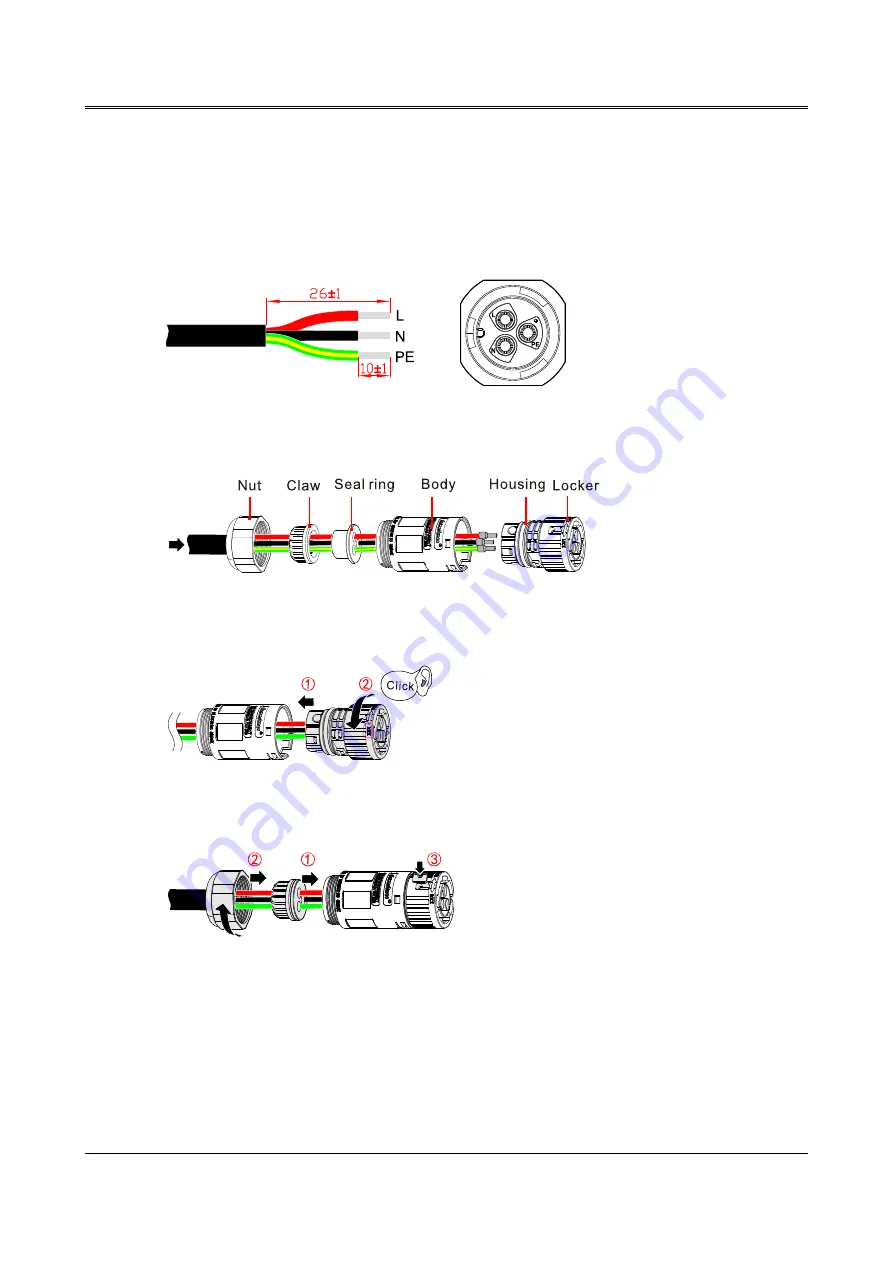
Hybrid Inverter
User Manual
3 Installation
37
BACKUP wire connection
Step 1 Ensure that the external backup switch is OFF.
Step 2 Strip wire for about 10mm, the strip instructions and BACKUP port markings are as shown in
Figure3-31.
Figure3-41 Wire Stripping (unit: mm)
Step 3 Set the parts on the cable.
Figure3-42 Insert the BACKUP terminals
Step 4 Crimp wires, screw, push housing into body and locker rotate outward 15°.
Figure3-43 BACKUP connector installation 1
Step 5 Insert Seal and Clamp Finger into body and tighten the nut. then inserted the unlock key into socket.
Figure3-44 BACKUP connector installation 2
Step 6 Connect the BACKUP wire to the BACKUP port. As shown in Figure3-38.
Содержание iStoragE1 Series
Страница 1: ...i iStoragE1 Series Hybrid inverter User Manual...
Страница 2: ......
Страница 108: ......