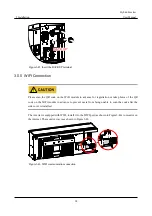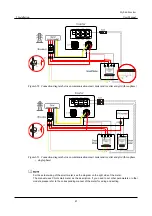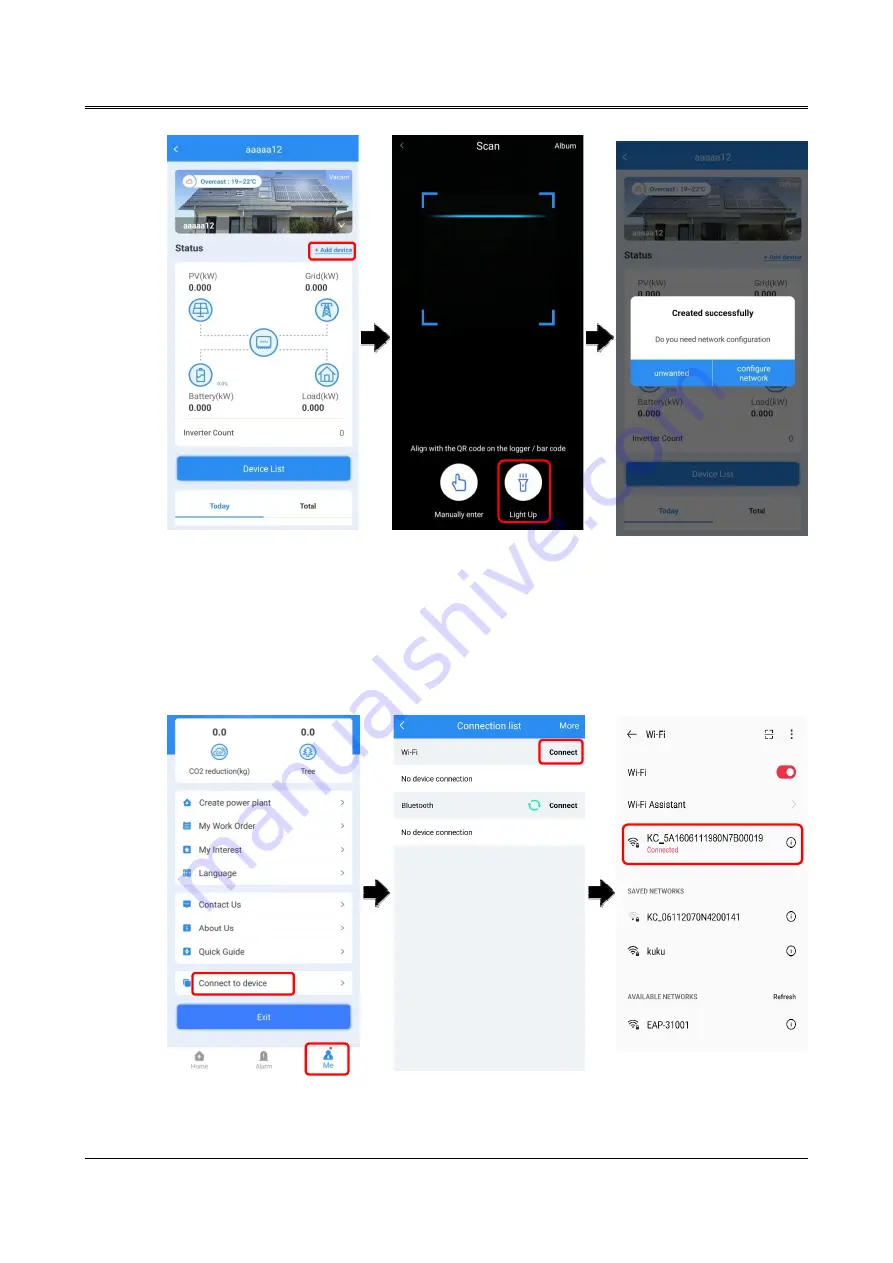
4 APP Operation
Hybrid Inverter
User Manual
52
Figure4-5 Add new device
Step 8 Click "
Me
" icon in the main page, then click "
Connect to device
", and then click "
Connect
" at the
top of the page, it will show the Wi-Fi list. Select the Wi-Fi whose name is the same as that of WIFI
module, and then enter the default password: admin12345678, the WIFI module will be connected, as
shown in Figure4-6.
Figure4-6 Connect device
Содержание iStoragE1 Series
Страница 1: ...i iStoragE1 Series Hybrid inverter User Manual...
Страница 2: ......
Страница 108: ......