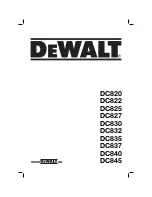KC-P30 x-series
Web interface
Configuration manual V4.09
24
© KEBA
●
Logging
●
DSW Settings
●
Factory Data Reset
●
Signed measurement data export
●
Signed log data export
●
Restart System
Software-Update
The currently installed software versions are displayed. A software update
can also be performed here.
Mobile Communications Info
Information about the mobile communications connection is displayed and
the connection to the selected mobile communications network can be
tested.
WLAN Access Point Info
The state of the WLAN access point (hotspot) is displayed.
Logging
The event log can be downloaded here.
DSW Settings
The DIP switch settings of each charging station in the charging network can
be displayed here.
Factory Data Reset
The "Reset" button resets the configuration of the charging station to the fac-
tory settings and all stored data (charging sessions, taught-in RFID cards,
web interface password, etc.) is deleted.
Signed measurement data export
The signed measurement data records can be exported here, which can be
used for billing charging sessions. This function is only available for device
variants with specific suitability.
Signed log data export
The signed log data records containing an event log can be exported here.
This function is only available for device variants with specific suitability.
Restart System
The master charging station can be restarted using this button.