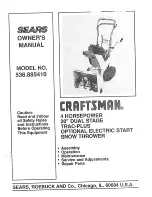24
English
Emptying the waste container
ATTENTION
Health risk from dust
Wear a dust mask and safety goggles when emptying the waste
container.
Note
Operate the manual dust filter cleaning system several times be-
fore emptying the waste container.
1
Waste container lock (2x)
2
Waste container handle
3
Waste container transport rollers (2x)
4
Recessed grip
1. Push both locks of the waste container upwards (open).
2. Hold the waste container by the handle and pull it out on the
transport rollers.
3. To empty, hold the waste container by the handle and re-
cessed grip.
4. Push in the waste container completely.
5. Check whether the waste container has clicked into place.
Stopping and parking the device
1. Park the device on a level surface.
2. Apply the parking brake.
3. Remove the key from the key-operated switch.
4. Raise the roller brush and side brush.
5. Empty the waste container.
6. Charge the battery.
Transport
몇
CAUTION
Risk of injury and damage
Be aware of the weight of the device during transportation.
1
Fastening area above the push handle
2
Fastening area at the front (under the device cover)
3
Positioning aid for tension belt
1. Note the markings for fastening areas on the base frame
(chain symbols).
2. Apply the parking brake.
3. Remove the battery connector and key from the key-operated
switch.
4. Secure the device to the wheels with wedges.
5. Secure the device with ropes or lashing straps.
6. When transporting in vehicles, secure the device against slip-
ping and tipping over according to the applicable guidelines.
Storage
몇
WARNING
Risk of injury and damage
Note the weight of the device.
1. Place the device in a dry, protected place on an even surface.
2. Remove the key from the key-operated switch.
3. Clean the vehicle inside and out.
4. Pull off the outer battery connector.
5. Recharge the battery every 2 months.
Care and maintenance
General notes
DANGER
Risk of accidents and injuries due to unintentional move-
ment of the device
Switch off the device and remove the key from the key-operated
switch before carrying out any care and maintenance work.
Disconnect the central battery plug connector.
Note
●
Adhere to the safety instructions for care and maintenance.
Cleaning the device
몇
CAUTION
Risk of short circuits due to water stream
Do not clean the device with a hose or high-pressure water jet.
DANGER
Health risk from dust
Wear a dust mask and safety goggles when cleaning with com-
pressed air.
ATTENTION
Risk of damage to the surfaces
Do not use any scouring agents or aggressive cleaning agents for
cleaning purposes.
1. Blow out the inside of the device with compressed air.
2. Clean the inside and outside of the device with a damp cloth,
soaked in mild washing lye.
Maintenance intervals
Maintenance by the customer
Note
All servicing and maintenance work must be performed by a qual-
ified specialist. If necessary, you can consult a Kärcher specialist
dealer at any time.
●
Daily maintenance
1 Check the roller brush and side brush for any tangled pieces
of tape.
2 Check that the control elements are fully functional.
3 Dedust the dust filter.
●
Weekly maintenance
1 Check the moving parts to make sure that they move smooth-
ly.
2 Check the sealing strips in the sweeping area for correct ad-
justment and for wear.
3 Check the roller brush and side brush for wear.
4 Check the dust filter and clean the filter box as necessary.
5 Check the tension of belts, check for wear and check that they
are functional.
Содержание Prof KM 85/50 W BP Pack
Страница 154: ...154 15 3 OFF ON off on...
Страница 155: ...155 1 2 3 4 91 157 VDE 0701...
Страница 156: ...156 1 2 3 4 5 6 7 8 9 10 11 1 2 2x 3 4 5 2x 1 2 3 1 2 3 1 2 2x 3 1 2 3...
Страница 158: ...158 1 2 OFF 3 ON 1 2 1 2 3 0 OFF 4 I 1 2 1 1 1 2 3 4 1 2 a b c 3 a 30 mm b...
Страница 160: ...160 1 2 3 4 5 2x 1 2 3 4 5 6 1 2 3 LED 80 4 5 1 2 3 4 5 10 12 1 I a 5 LED b 2 a b 3 4 1 I ON 2 3...
Страница 161: ...161 4 5 30 mm 6 30 mm 1 2 3 4 1 2 a b 3 a 4 30 mm 5 6 a b 1 2x 2 3 2x 4 1 2 3 4 5 1 2 3 4 5 6 1 2 3...
Страница 162: ...162 1 2 3 4 5 6 1 2 3 4 5 2 1 2 K rcher 1 2 3 1 2 3 4 5 1 2 3 4 1 1 a b 1 2 3 4 1 2 3 4 5...
Страница 163: ...163 1 2 1 2 1 2 a b 3 1 2 3 4 5 6 7 8 9 10 11 1 2x 2 3 1 2 3 4 5 6 a b...
Страница 165: ...165 5 394 834 0 5 394 832 0 2 850 266 0 Home Base Home Base 5 035 488 0 6 980 077 0 4 070 006 0 4 035 524 0 a b c Bowden...
Страница 181: ...181 www kaercher com 5 OFF ON...
Страница 182: ...182 15 3 1 2 3 4...
Страница 183: ...183 91 157 VDE 0701 1 2 3 4 5 6 7 8 9 10 11...
Страница 184: ...184 1 2 2 3 4 5 2 1 2 3 1 2 3 1 2 2 3 1 2 3 1 2 1 2 3 4 5 1...
Страница 186: ...186 1 2 3 0 OFF 4 I ON 1 2 1 1 1 2 3 4 1 2 a b c 3 a 30 b 1 2 1 a b 2 a b...
Страница 188: ...188 1 2 3 4 5 6 1 2 3 80 4 5 1 2 3 4 5 10 12 1 I a 5 b 2 a b 3 4 1 I ON 2 3 4 5 30 6 30...
Страница 189: ...189 1 2 3 4 1 2 a b 3 a 4 30 5 6 a b 1 2 2 3 2 4 1 2 3 4 5 1 2 3 4 5 6 1 2 3 1 2 3...
Страница 190: ...190 4 5 6 1 2 3 4 5 2 1 2 K rcher 1 2 3 1 2 3 4 5 1 2 3 4 1 1 a b 1 2 3 4 1 2 3 4 5...
Страница 191: ...191 1 2 1 2 1 2 a b 3 1 2 3 4 5 6 7 8 9 10 11 1 2 2 3 1 2 3 4 5 6 a b...
Страница 193: ...193 5 394 834 0 5 394 832 0 2 850 266 0 Home Base Home Base 5 035 488 0 6 980 077 0 4 070 006 0 4 035 524 0 I a b c...
Страница 306: ...306 15 3 5 kg OFF ON...
Страница 307: ...307 1 2 3 4 91 157 VDE 0701...
Страница 308: ...308 1 2 3 4 5 6 7 8 9 10 11 1 2 2x 3 4 5 2x 1 2 3 1 2 3 1 2 2x 3...
Страница 310: ...310 1 2 OFF 3 ON 1 2 1 2 3 0 OFF 4 I ON 1 2 1 1 1 2 3 4 1 2 a b c 3 a 30 mm b...
Страница 312: ...312 1 2 3 4 5 2x 1 2 3 4 5 6 1 2 3 80 4 5 1 2 3 4 5 10 12 1 I a 5 b 2 a b 3 4 1 I ON x x 362 x 174 x 290 mm 2...
Страница 313: ...313 2 3 4 5 30 mm 6 30 mm 1 2 3 4 1 2 a b 3 a 4 30 mm 5 6 a b 1 2x 2 3 2x 4 1 2 3 4 5 1 2 3 4 5 6...
Страница 314: ...314 1 2 3 1 2 3 4 5 6 1 2 3 4 5 2 1 2 K rcher 1 2 3 1 2 3 4 5 1 2 3 4 1 1 a b...
Страница 315: ...315 1 2 3 4 1 2 3 4 5 1 2 1 2 1 2 a b 3 1 2 3 4 5 6 7 8 9 10 11...
Страница 316: ...316 1 2x 2 3 1 2 3 4 5 6 a b 4 1 2 3 4 1 2 a 3 1 2 1 2 3 4 1 2 mm 10 15 mm 5 10 mm...
Страница 360: ...360 www kaercher com 5 OFF ON...
Страница 361: ...361 15 3 1 2 3 4...
Страница 362: ...362 91 157 VDE 0701 1 2 3 4 5 6 7 8 9 10 11 1 2 2 3 4 5 2...
Страница 365: ...365 1 1 1 2 3 4 1 2 a b c 3 a 30 b 1 2 1 a b 2 a b...
Страница 367: ...367 1 2 3 80 4 5 1 2 3 4 5 10 12 1 I a 5 b 2 a b 3 4 1 I ON 2 3 4 5 30 6 30 1 2 3 4 1 2 a b 3 a 4 30 5...
Страница 368: ...368 6 a b 1 2 2 3 2 4 1 2 3 4 5 1 2 3 4 5 6 1 2 3 1 2 3 4 5 6 1 2 3 4 5 2...
Страница 369: ...369 1 2 K rcher 1 2 3 1 2 3 4 5 1 2 3 4 1 1 a b 1 2 3 4 1 2 3 4 5 1 2 1 2...
Страница 370: ...370 1 2 a b 3 1 2 3 4 5 6 7 8 9 10 11 1 2 2 3 1 2 3 4 5 6 a b 4 1 2 10 15 5 10...
Страница 376: ...383 1 2x 2 3 1 2 3 4 5 6 a b 4 1 2 3 4 1 2 a 3 1 2 1 2 3 4 1 2 10 15 5 10...
Страница 377: ...382 1 a b 1 2 3 4 1 2 3 4 5 1 2 1 2 1 2 a b 3 1 2 3 4 5 6 7 8 9 10 11...
Страница 378: ...381 1 2x 2 3 2x 4 1 2 3 4 5 1 2 3 4 5 6 1 2 3 1 2 3 4 5 6 1 2 3 4 5 1 2 K rcher 1 2 3 1 2 3 4 5 1 2 3 4 1...
Страница 379: ...380 1 2 3 LED 80 4 5 1 2 3 4 5 10 12 1 I a 5 LED b 2 a b 3 4 1 I ON 2 3 4 5 30 6 30 1 2 3 4 1 2 a b 3 a 4 30 5 6 a b...
Страница 381: ...378 1 2 OFF 3 ON 1 2 1 2 3 0 OFF 4 I ON 1 2 1 1 1 2 3 4 1 2 a b c 3 a 30 b 1 2 1 a b 2 a b...
Страница 383: ...376 91 157 EEC VDE 0701 1 2 3 4 5 6 7 8 9 10 11 1 2 2x 3 4 5 2x 1 2 3 1 2 3 1 2 2x 3...
Страница 384: ...375 15 3 1 2 3 4...
Страница 385: ...374 REACH www kaercher com REACH www kaercher com 374 375 375 375 376 377 379 380 380 381 381 381 384 384 385 5 OFF ON...
Страница 386: ......
Страница 387: ......