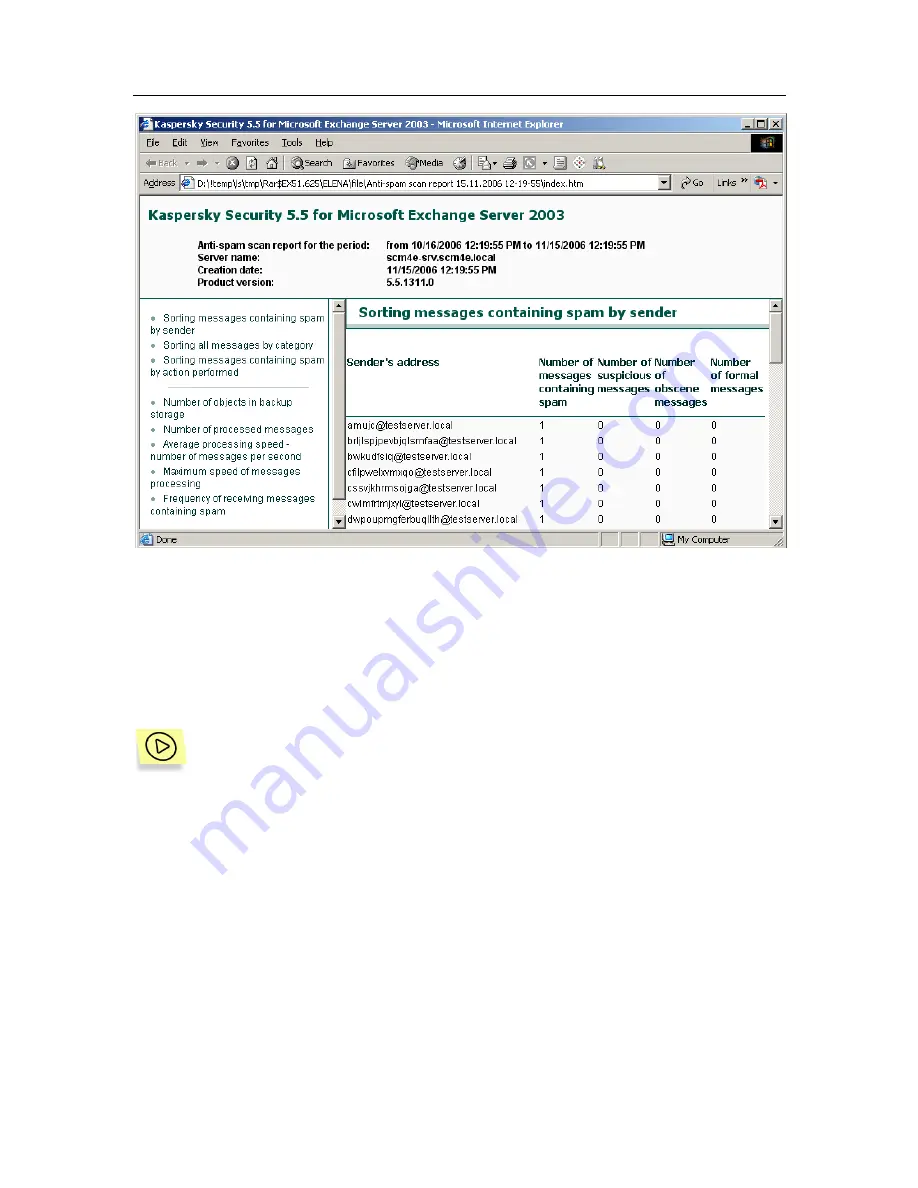
Reports
109
Figure 42. Viewing a report saved as a folder
Reports have frame-based structure. The left frame contains the list of the
report’s sections (table of contents); the heading and the content of the selected
section are displayed in the right frame.
In order to view a particular section, select its name in the table of contents and
the content of the section will be loaded in the right frame.
In order to view the report, delivered by e-mail,
open
index.htm
file attached to the message
.
As a result, the system default browser will be loaded. The required report about
the results of server scanning for viruses or spam (depending upon the report
type) will be displayed in the main window of the browser (see Figure 43).






























