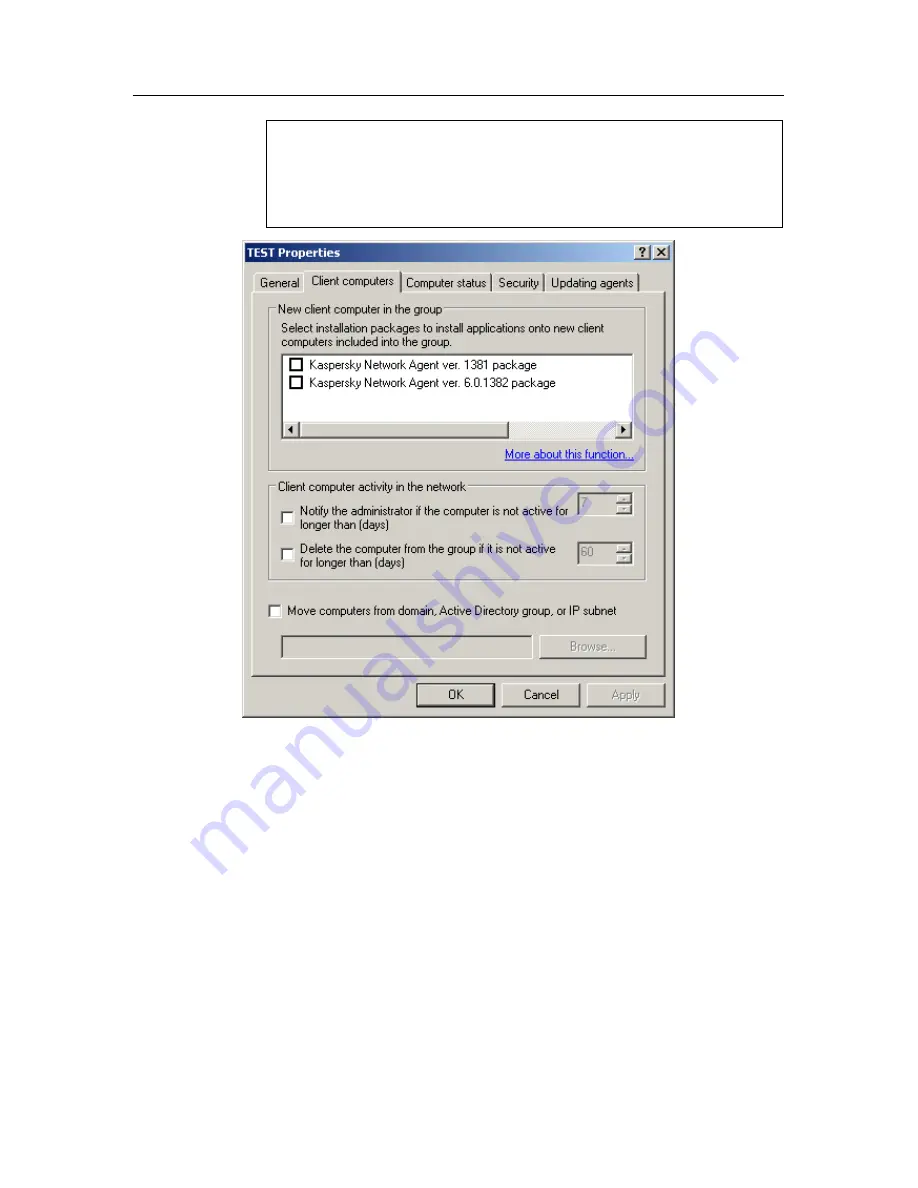
Managing the logical network
45
To automatically install Kaspersky Lab applications on new
computers running the operating systems Microsoft Windows
98/ME, Network Agent must have been installed on these
computers.
Figure 26. Configuring group settings.
The
Client computers
tab
•
The
Client computer activity in the network
section speci-
fies how the Administration Server reacts to the inactivity of cli-
ent computers of this group.
o
if you wish the logical network administrator to be notified
after a period of inactivity, check the
Notify the adminis-
trator if the computer is not active for longer than
(days)
box and specify the number of days in the field to
the right of the box.
Notification shall be performed in accordance with the
settings specified in the properties of the Administration
Server, on the
Notification
tab (see Figure 67).
Содержание ADMINISTRATION KIT 6.0
Страница 1: ...KASPERSKY LAB Kaspersky Administration Kit version 6 0 ReferenceBook...
Страница 111: ...Remote Application Management 111 Figure 74 The Network Agent settings window The Settings tab...
Страница 172: ...172 Kaspersky Administration Kit Figure 125 The report template settings window The Details fields tab...















































