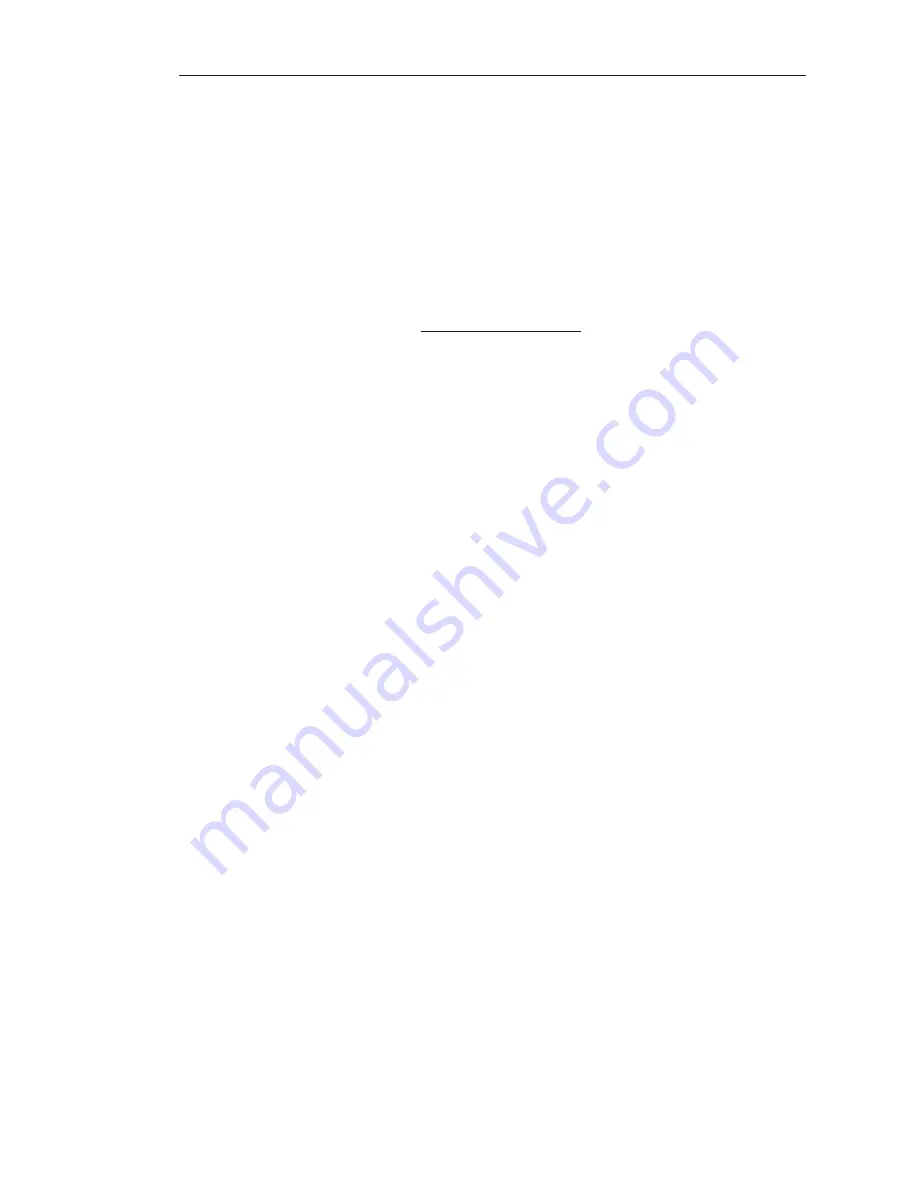
27
PROCEDURE 18 - PERFORM MANUAL DIAGNOSTICS
Use the Diagnostic Code to perform manual diagnostics of the lock, green LED,
red LED, buzzer, and the twelve pushbuttons - 0 through 9, * and #.
Required User Level: Master
1. Put the lock into Pushbutton Programming Mode.
2. Enter Command
500#
for Diagnostics.
3. You will see a green LED and hear a high beep followed by a red LED and
a low beep.
4. Enter
1234567890*#
, in that order exactly, to test each pushbutton. If
every pushbutton is working correctly, you will see a green LED and hear
a normal beep for each pushbutton that is pressed.
5. Example of Complete Entry:
500#1234567890*#
.
6. Enter another
#
to indicate the end of programming.
7. If you see a red LED at any time you are pressing a pushbutton, or
at the end of the code, there could be a problem with the pushbutton
electronics.
8. Try the Diagnostic Code again,
500#1234567890*#
, to be sure you
entered all the numbers correctly and in the correct order.
9. Enter another
#
to indicate the end of programming.
10. If you still see the red LED, the lock has a problem. Call Kaba’s technical
(800-849-TECH) support to help diagnose and fix the problem.
Battery Life and Replacement
A variety of factors (shelf life, openings per day, environment, battery brand,
lock settings, etc.) will determine how long your lock operates on a set of
batteries. In average conditions, you can expect up to 180,000 openings for
the E-Plex Lock models (4 “AA” Alkaline Batteries).
A Low Battery condition is identified by a flash of both red and green LEDs
when a valid access code is entered and the lock will still give access. When the
low battery condition is observed, the batteries should be replaced as soon as
possible.
Содержание E-PLEX 50XX SERIES
Страница 1: ...OPERATIONS MANUAL E PLEX 50XX 30XX SERIES...
Страница 19: ...Notes Notes 19...
Страница 20: ...20 Notes...
Страница 21: ...21 Notes...
























