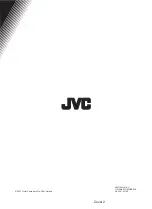English
> > P C
Auto Configure
H. Position
V. Position
Clock
Phase
0
0
0
53
Move
Select
> > P C
Auto Configure
H. Position
V. Position
Clock
Phase
0
0
0
53
Move
Adjust
English-7
The
PC
menu is available only when there is a PC input signal.
Press the
AV
button to switch to
PC
mode.
2
Select
PC
using the ▲/▼ button and press the
OK
button.
Automatically optimizes the display. This is recommended for the fi rst time
connecting to a PC.
Press the
MENU
button.
Select
Feature
using the ▲/▼ button and press the
OK
or ► button.
Select
PC
using the ▲/▼ button and press the
OK
or ► button.
Select
Auto Confi gure
using the ▲/▼ button and press the
OK
button.
Auto Confi gure
Adjusts the display position to PC if it does not fi t the TV screen.
Select
H. Position/V. Position
using the ▲/▼ button.
7
Adjust the optimal position using the ◄/► button.
Position
Chapter 14 >> Setting the PC
Содержание LT-32DH8ZG
Страница 1: ......
Страница 76: ...English 73 English ...
Страница 77: ...English 74 ...
Страница 78: ... 2007 Victor Company of JAPAN Limited Cover 2 0907TKH HU HU LT32DH8ZG 100GBESFR P L 20010 1790 ...