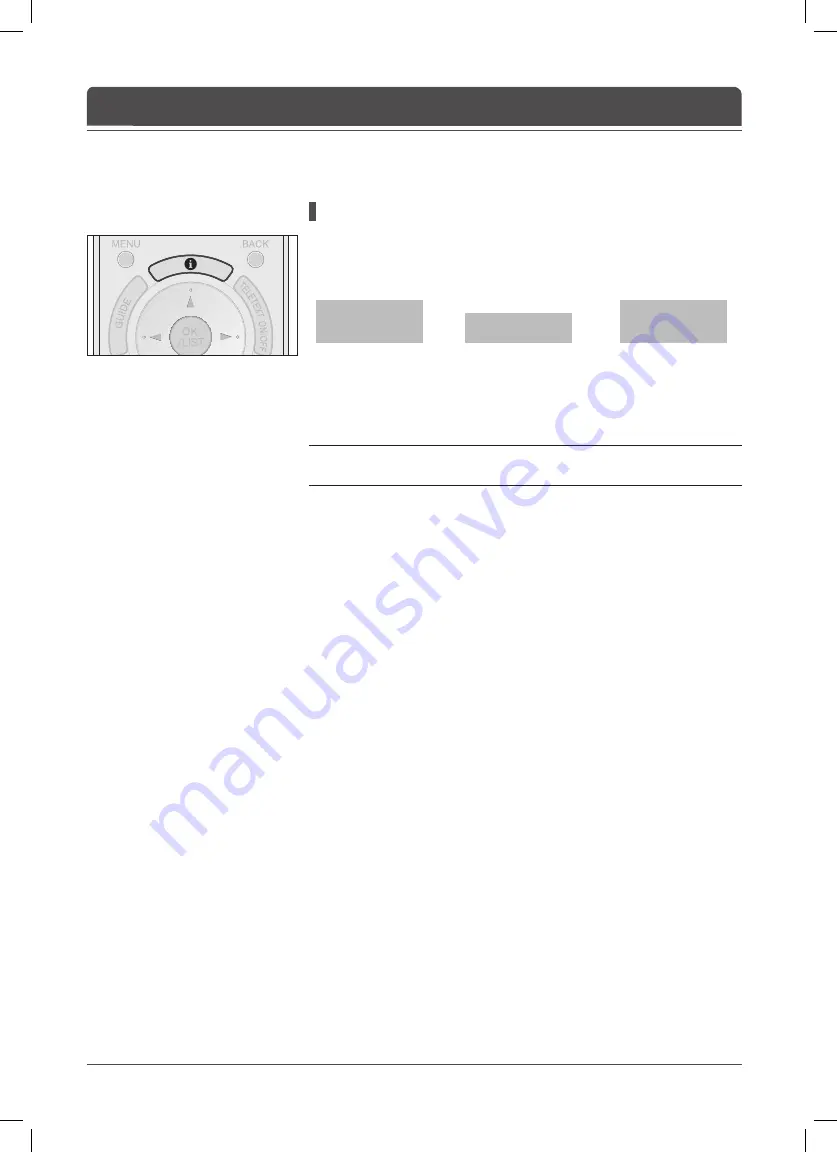
English-2
Simple Information
You can view the information such as the channel number (or input source) and
sound mode (or source resolution) by pressing the
INFO
button while watching
an analog TV channel or external input source.
▲ Analog TV Input
▲ External Input
(EXT-1, EXT-2, EXT-4, EXT-4S)
▲ External Input
(EXT-3, EXT-5, EXT-6, PC)
Press the
INFO
button again to view the current time at the top right hand corner
of the screen.
Note:
Whenever you switch channels, this information is displayed for 5
seconds.
Chapter 4 >> Basic Operation
P 11 ----
Stereo
EXT-2
EXT-3
720 x 480p
Содержание LT-32DH8ZG
Страница 1: ......
Страница 76: ...English 73 English ...
Страница 77: ...English 74 ...
Страница 78: ... 2007 Victor Company of JAPAN Limited Cover 2 0907TKH HU HU LT32DH8ZG 100GBESFR P L 20010 1790 ...
















































