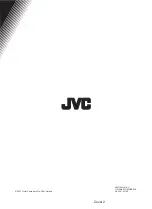> R e c o r d i n g
Schedule
Playlist
HDD Control
Move
Enter
English-
You can check the free space of built-in hard disk and format the disk if
necessary.
Press the
MENU
button.
2
Select
Recording
using the ▲/▼ button and press the
OK
or ► button.
Select
HDD
Control
using the ▲/▼ button and press the ► button.
You can check the available, occupied, and total space of the HDD.
If you want to format disk
Press the
OK
button to remove all the recorded programmes saved on the
built-in hard disk and initialize the hard disk.
Select
OK
for the format confi rm message and enter a password to start
formatting the hard disk.
Notes:
.
Please notice that all the recorded programmes saved on the hard disk are
deleted during the hard disk format. Don’t unplug the power cord during the
hard disk format. If you unplug the power cord, you should restart to format
hard disk.
2.
When completing the hard disk format, your TV automatically is rebooted and
switched into the Digital TV input mode.
Checking Hard Disk Drive
Chapter 11 >> Recording
Содержание LT-32DH8ZG
Страница 1: ......
Страница 76: ...English 73 English ...
Страница 77: ...English 74 ...
Страница 78: ... 2007 Victor Company of JAPAN Limited Cover 2 0907TKH HU HU LT32DH8ZG 100GBESFR P L 20010 1790 ...