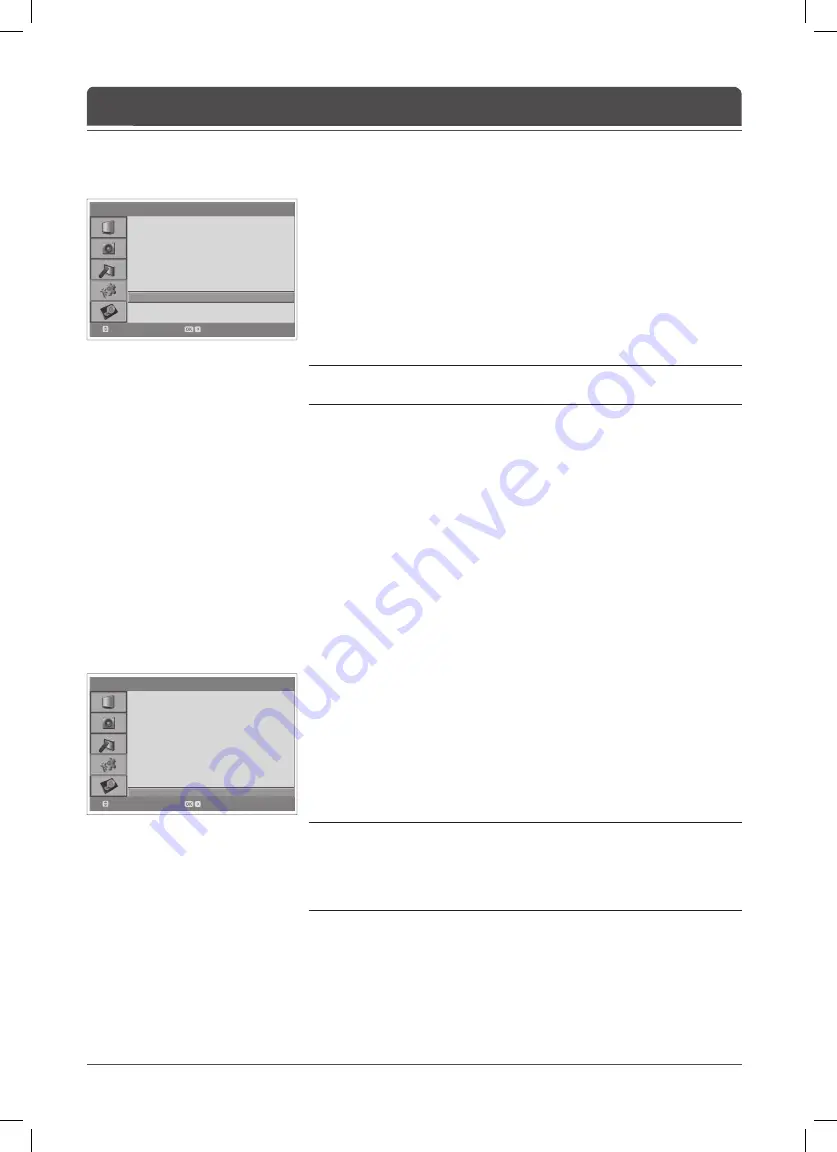
> F e a t u r e
Language
Time Setting
Parental Control
OSD Transparency
Blue Back
PIP
CI
DT V Setup
Default Setting
English
30
Off
Move
Enter
> F e a t u r e
Language
Time Setting
Parental Control
OSD Transparency
Blue Back
PIP
CI
DT V Setup
Default Setting
English
30
Off
Move
Enter
English-0
You can view the current status of the CI module. The
CI
sub menu displays
when inserting the CI module to the TV.
Press the
MENU
button.
2
Select
Feature
using the ▲/▼ button and press the
OK
or ► button.
Select
CI
(Common Interface) using the ▲/▼ button and press the
OK
or ►
button.
If Common Interface is available, you can view information about each Slot.
Note:
The displayed information about each Common Interface may differ
depending on the type of Common Interface.
Common Interface
(for digital channels only)
You can set your TV settings to the default setting values.
Warning:
Please note that once you perform the Default Setting, all data such
as aerial setting information, channel list, and user confi gured data are deleted.
To perform Default Setting, do as follows:
Press the
MENU
button.
2
Select
Feature
using the ▲/▼ button and press the
OK
or ► button.
Select
Default Setting
using the ▲/▼ button and press the
OK
or ► button.
The Enter Your Password dialog box is displayed.
Enter your password using the
NUMBER(0~9)
buttons to change all settings
value to the factory default.
Default setting is completed.
Notes
:
.
The default password is 0000. If you have forgotten your password, please
contact your local TV distributor.
2.
After completing the default setting, the initial setup wizard (APS) will appear
automatically in a few seconds.
Default Settings
Chapter 9 >> Setting the Feature
Содержание LT-32DH8ZG
Страница 1: ......
Страница 76: ...English 73 English ...
Страница 77: ...English 74 ...
Страница 78: ... 2007 Victor Company of JAPAN Limited Cover 2 0907TKH HU HU LT32DH8ZG 100GBESFR P L 20010 1790 ...















































