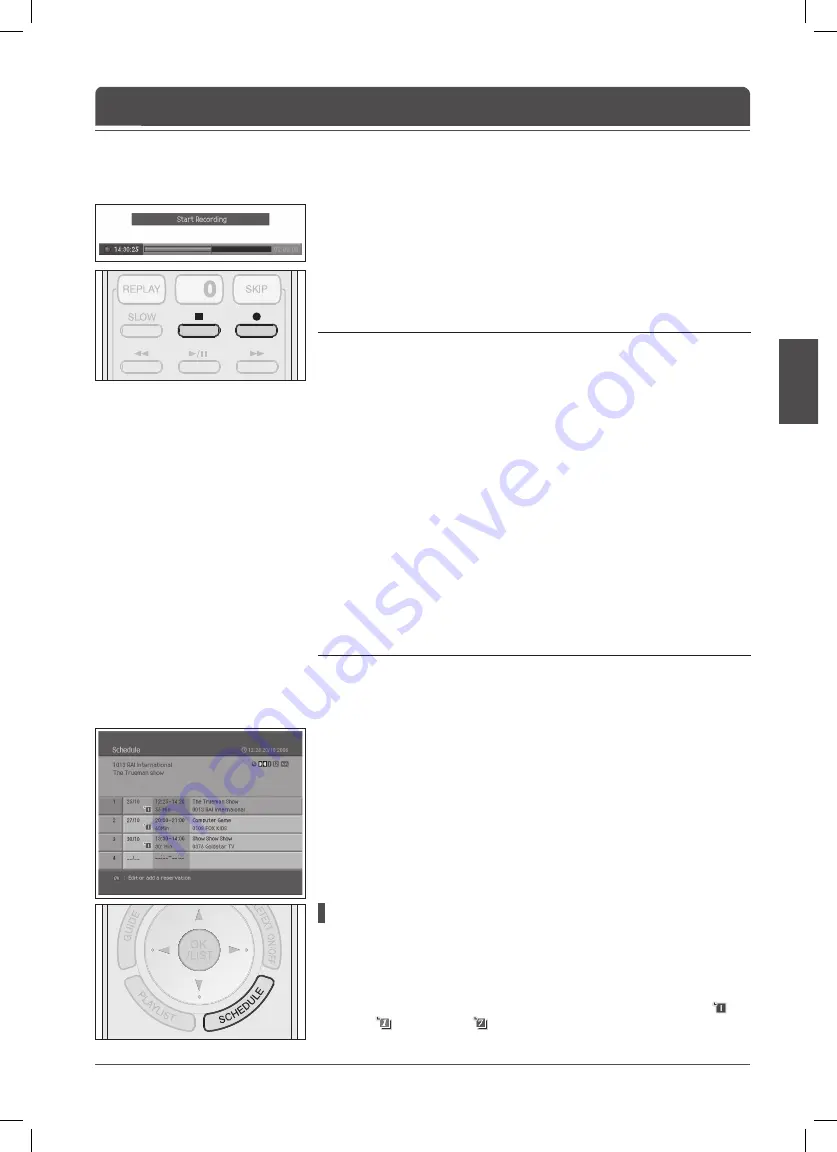
English-9
English
Press the
RECORD
(●) button on the remote control to record the current
programme instantly.
2
You can change the recording duration time by pressing the
RECORD
(●)
button repeatedly.
0 min > hour > 2 hour > hour > hour+
Press the
STOP
(■) button to stop recording.
Notes:
.
You can record the digital TV or radio programmes only. The analog channels
and external A/V inputs can’t be recorded.
2.
During recording, you can’t change channels or playback the recorded
programme.
.
During recording, the standby indicator on the front of your TV is blinking in
amber.
.
During recording or playing the recorded programmes, you can access only to
the
Picture
,
Sound
and a part of
Feature
in menus.
.
While TSR(Time Shifted Recording), you cannot perform the instant recording
or the scheduled recording.
.
You can reset the recording time while recording.
7.
Ensure that there is enough free space before recording, because if the free
space on the hard disk drive is insuffi cient, recording will stop. Recording 1
hour of programme may require up to 3GB of free space of hard disk space.
The space for recording 1 hour of programme may be different depending on
the programme recorded.
.
The default recording time is set to 2 hours.
9.
If you press the
STANDBY
button during recording, the confi rm message will
appear.
Instant Recording
Chapter 11 >> Recording
You can schedule to record the programmes on EPG information or scheduled
recording.
For detailed information on recording using the EPG, refer to chapter 5.
You can view the Schedule list by selecting
Menu > Recording > Schedule
or
pressing the
SCHEDULE
button.
Press the
SCHEDULE
button.
The
Schedule
appears.
Adding a Reservation
Select a blank space and press the
OK
button to add the new reservation
schedule.
2
Change
Channel No.
and
Time
using the
NUMBER(0-9)
buttons.
Change
Repeat
mode using the ◄/► button. The options are
Once
( ),
Daily
( ) and
Weekly
( ).
Change
Lock
mode using the ◄/► button.
Scheduled Recording
Содержание LT-32DH8ZG
Страница 1: ......
Страница 76: ...English 73 English ...
Страница 77: ...English 74 ...
Страница 78: ... 2007 Victor Company of JAPAN Limited Cover 2 0907TKH HU HU LT32DH8ZG 100GBESFR P L 20010 1790 ...






























