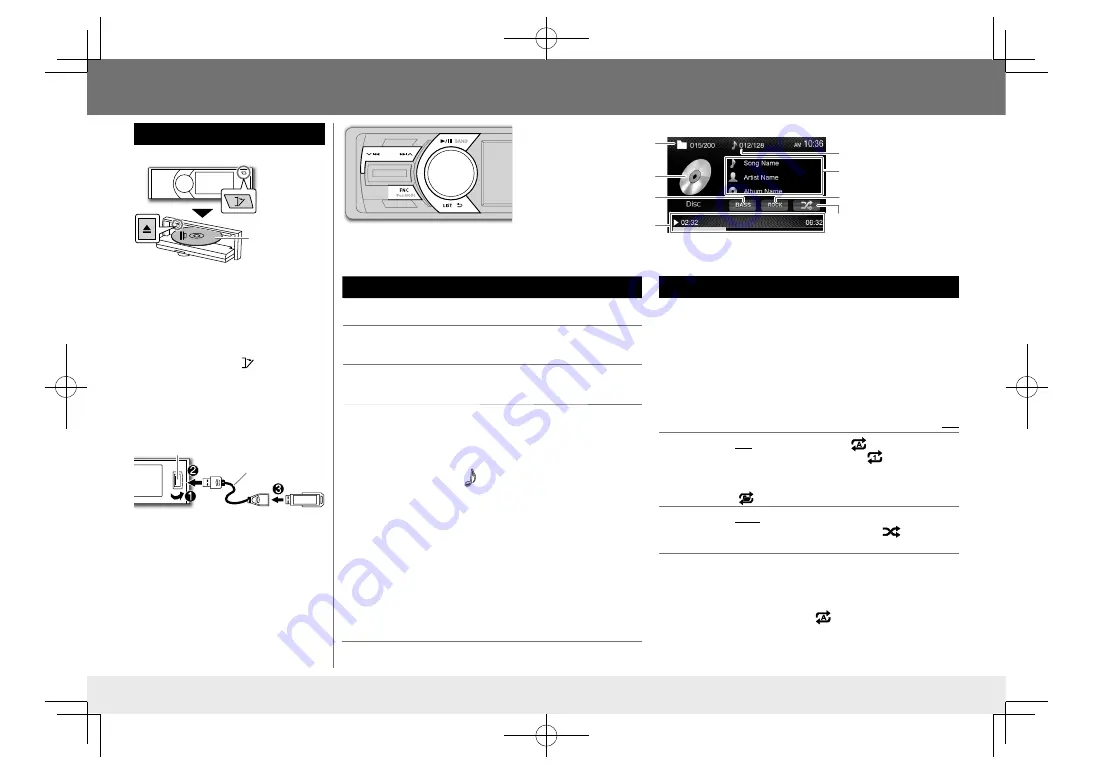
8
Disc/USB
Start playback
Disc
Label side
“DISC Reading” appears, the source
changes to
[Disc]
, and playback starts.
• When the file list (the
[List]
menu) is
displayed, turn the volume knob to
select the file, then press the knob to
start playback.
• To eject a disc, press
to open the
faceplate, then press
M
while the
power is turned on.
USB device
USB input
terminal
USB 2.0 cable
*
(commercially
available)
“USB Reading” appears, the source
changes to
[USB]
, and playback starts.
*
Do not leave the cable inside the car
when not using it.
To
Do this
Play/pause
Press
*
.
Select a track/
file
Press
T
/
S
repeatedly.
Reverse/Fast-
forward
Press and hold
T
/
S
.
Select a file
from a list
1
Press
LIST
to display
[List]
menu.
2
When the disc/device contains
different types of files: Press
LIST
repeatedly to select the file type
([ ]).
3
Turn the volume knob to select an
item, then press the knob.
1. MP3/WMA: Select a folder (if
contained).
2. Select a track/file.
• If no operation is done for about
10 seconds, the operation will be
canceled.
• To return to the previous layer, press
T
.
Other settings—CD function/Media function
1
Press
FNC
to display the
[CD function]
(CD) or
[Media
function]
(MP3/WMA) menu.
2
Turn the volume knob to select the item to set (see the
table below), then press the knob to make a selection.
3
Press
G
to exit.
• If no operation is done for about 10 seconds, the operation
will be canceled.
Default:
XX
Repeat
All
: Repeats all tracks/files. (
indicator lights up.)
One
: Repeats current track/file. (
indicator lights
up.)
Folder
: Repeats all files in the current folder.
(
indicator lights up.)
Random
OFF
: Normal playback.
ON
: Randomly plays all tracks/files. (
indicator
lights up.)
• You cannot activate repeat mode and random mode at
the same time. (
[OFF]
is automatically selected for the
previously activated mode.)
If both the repeat mode and random mode are set to
[OFF]
,
the unit repeats all tracks/files (
indicator lights up.)
CD/MP3/WMA
Source (
[Disc]
or
[USB]
)
Playback status (
I
: play/
W
:
pause)/Playing time/Total playing
time
BASS indicator
(
➜
13)
Sound mode indicator
(
➜
13)
Track/file no. / Total track/
file number
Folder no./Total folder number
(MP3/WMA)
Track/file information
Playback mode
Audio playback screen
KD-AV41BT̲MQ.indb 8
KD-AV41BT̲MQ.indb 8
2016/01/06 11:37
2016/01/06 11:37























