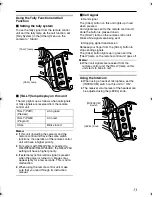11
Remote Control Unit Connection
Connection
Connect the [RM] multi-pin connector of this unit to the remote control unit using a 26-pin camera cable.
Note:
●
Turn off the power of the remote control unit before connecting.
●
Use a 26-pin cable that is not longer than 100 m.
VC-P110 (5 m)
VC-P112 (20 m)
VC-P113 (50 m)
VC-P114 (100 m)
●
When using an intercom headset, connect Headset DT109 to the [INTERCOM] terminal. (Only a
dynamic microphone can be used.)
●
To check the prompter video (input signal of the remote control unit’s [AUX VIDEO INPUT] terminal)
output from the remote control unit, connect [PROMPTER OUTPUT] terminal of this unit to the
monitor using a BNC cable.
Connecting the Remote
Control Unit
PROM
PTER
OUTPU
T
INTER
COM
RM
TALLY
CALL
FULL AUTO
BARS
F2
F1
F4
MENU
SHUTTER
MENU/SHUTTER
GAIN
WHITE
MASTER BLACK
IRIS
PUSH-ON
DOWN
UP
VARIABLE
PUSH-ON
STEP
PAINT
R
AUTO
B
HIGH
W.BAL
POWER
AUTO
MANU
B
A
CLOSE
OPEN
PRESET
LOW
MID
DOWN
UP
F3
INTERCOM
LEVEL
REMOTE CONTROL UNIT RM-HP250
GAIN
SHUTTER
Headset
DT109 (Beyerdynamic)
Monitor
Remote Control Unit
RM-P210U/E*/RM-HP250AU/RM-HP250DE*
26-pin Camera Cable
[PROMPTER
OUTPUT] Terminal
[RM] Terminal
[INTERCOM] Terminal
BNC Cable
KA-M790G.book Page 11 Friday, May 21, 2010 10:54 PM
Содержание KA-M790G
Страница 6: ...VI Introduction Safety Precautions contiuned ...
Страница 7: ...VII ...
Страница 23: ...17 ...
Страница 24: ...2010 Victor Company of Japan Limited KA M790G MULTICORE REMOTE ADAPTER LST1109 001A ...