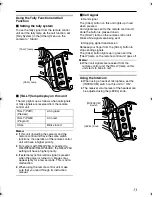12
Remote Control Unit Connection
Preparations
1
Select the power supply for the camera
Select the power supply for the camera
(including this unit) using the [POWER SELECT]
selection switch on this unit.
POWER
SELECT
BATT.
RM
CALL
LEVEL
OFF
ON
INCOM
MIC
[POWER SELECT]
Selection Switch
BATT.
: Uses power from the [DC INPUT]
terminal on the camera or a
battery.
RM
: Uses power from the remote
control unit connected to the [RM]
connector.
2
Turn on the power of the remote control
unit
●
Set the [POWER] switch of the remote
control unit to
A
ON
B
.
●
The remote control unit can be operated
about 10 seconds after the [POWER] switch
is set to
A
ON
B
.
Memo
:
●
After the [POWER] switch of the remote
control unit is set to
A
ON
B
, about 10 seconds
are required for it to establish communication
with this unit.
Synchronizing with the Camera
䡵
Select the device to input the
Genlock signal
You can select the device to input the Genlock
signal in [Genlock Input] of the [Others] menu on
the camera.
Note:
●
Perform system phase adjustment on the
device used for Genlock signal input.
Displaying the Return Video
䡵
Setting
●
To check the return video of the 26-pin
camera cable using this unit, set [Return
Input] in the [Others] menu on the camera to
A
Adapter
B
.
●
Select an appropriate [Return Aspect] setting
in the [Others] menu on the camera
according to the aspect ratio of the return
video. (
A
16:9
B
or
A
4:3
B
)
●
Set [Camera Function] menu
B
[Switch Set]
B
[LENS RET] on the camera to
A
Return
B
.
䡵
To display the return video
Press the [RET] button on the lens of the
camera. The return video appears on the
viewfinder or LCD monitor while the button is
pressed down.
R
E
T
IR
IS
A
M
W
T
[RET] Button
Connecting the Remote
Control Unit (continued)
Adapter
: Inputs Genlock signal from the
remote control unit via a 26-pin
camera cable.
BNC
: Inputs from the [GENLOCK
INPUT] terminal (E model)/
[GENLOCK/AUX INPUT]
terminal (U model) on the
camera.
KA-M790G.book Page 12 Friday, May 21, 2010 10:54 PM
Содержание KA-M790G
Страница 6: ...VI Introduction Safety Precautions contiuned ...
Страница 7: ...VII ...
Страница 23: ...17 ...
Страница 24: ...2010 Victor Company of Japan Limited KA M790G MULTICORE REMOTE ADAPTER LST1109 001A ...