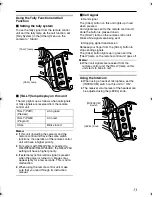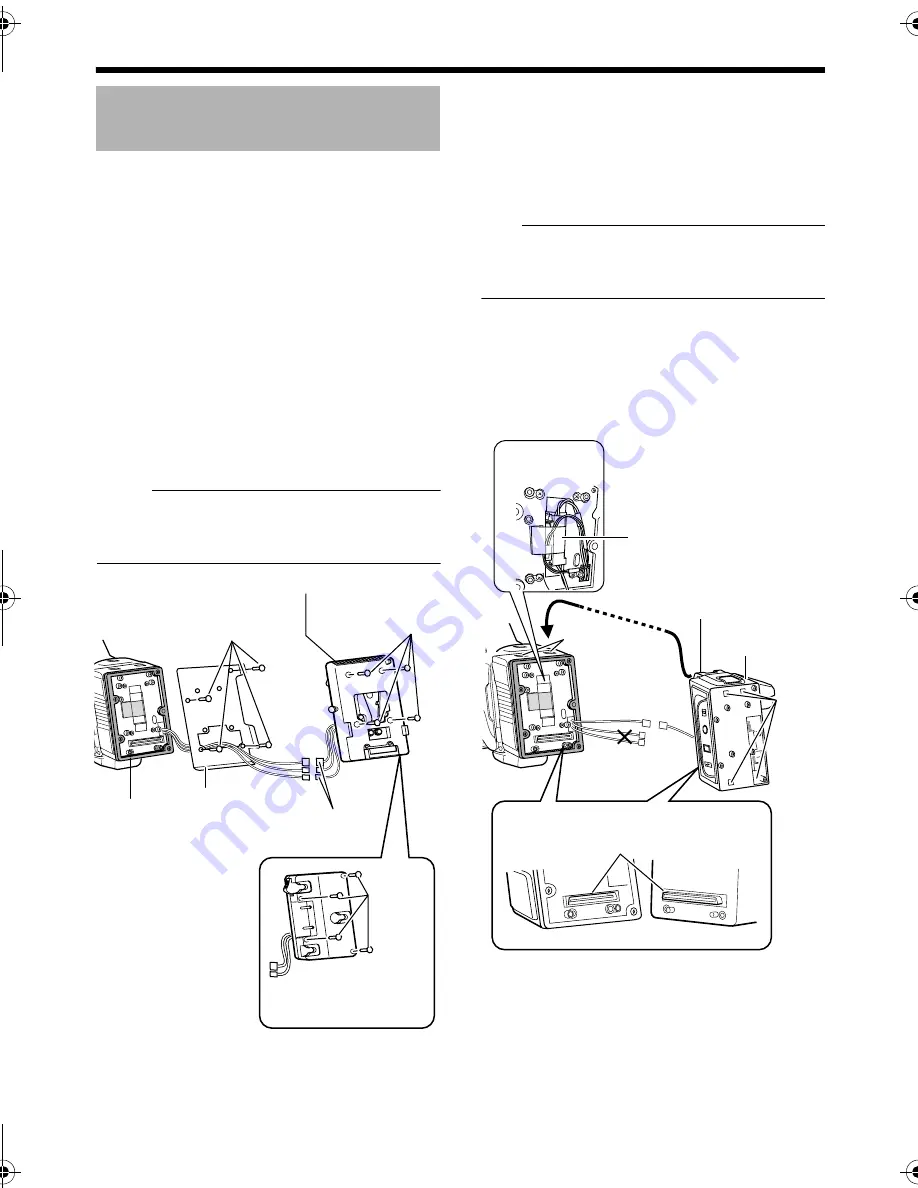
9
Attach this unit to the camera after removing the
battery mounting folder from the camera.
Two separate types of battery mounting folders
are used respectively for IDX and Anton Bauer
Batteries. Either one of them is attached
depending on the region.
U model
: Gold Mount for Anton Bauer Battery
E model
: V Mount for IDX Battery
1
Remove the battery from the camera
2
Remove the battery mounting folder
from the camera
A
Unfasten Screw A (x4) to remove the folder
B
Remove the connectors (x2 or x3)
C
Unfasten Screw B (x4) to remove the plate
(IDX Battery only)
Memo
:
●
Do not remove the rubber sheet of the
camera.
●
The plate is only available on IDX Batteries.
3
Attach this unit to the camera
A
Connect Connector A of the camera to that of
this unit
B
Store the connected connector in the storage
compartment of the camera, and fasten using
the supplied Velcro fastener
Note:
●
Make sure that the connection wires and
connectors are properly stored and do not
protrude out.
C
Attach the hook of this unit to the guide on
the camera
D
Connect Connector B of this unit to that of the
camera
E
Fasten this unit to the camera using the
screws (x4)
Attaching this Unit to the
Camera
A
C
B
Rubber Sheet
Screw A
Screw B
Plate (IDX Battery
Only)
Connectors
Battery Mounting Folder
Battery Folder for Anton
Bauer Battery
Screw A
A
D
C
E
B
Velcro Fastener
Guide
Hook
KA-M790G
Screws
(x4)
Connector A
Connector B
Storage
Compartment
KA-M790G.book Page 9 Friday, May 21, 2010 10:54 PM
Содержание KA-M790G
Страница 6: ...VI Introduction Safety Precautions contiuned ...
Страница 7: ...VII ...
Страница 23: ...17 ...
Страница 24: ...2010 Victor Company of Japan Limited KA M790G MULTICORE REMOTE ADAPTER LST1109 001A ...