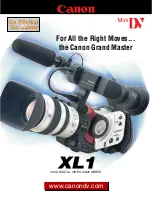89
12. FEATURES OF THE CAMERA SECTION
ADJUSTMENT OF LENS IRIS
ZEBRA PATTERN DISPLAY DURING MANUAL ADJUSTMENT
ZEBRA
AUDIO
LEVEL CH-1
OFF
ON
SKIN
AREA
AUTO
WHITE
ACCU
FOCUS
VTR
5
12-2 IRIS (Brightness) Adjustment
M
RET
W
T
A
Iris ring
Iris mode switch
Temporary auto iris
button
By setting the switch to
ON
, oblique stripes (zebra pattern) can
be imposed on the viewfinder or LCD areas having luminance
levels in accordance with the menu settings made for the video
signal.
The zebra pattern can be used as a reference for manual iris
adjustment.
●
The initial setting is 70 to 80%. However, using the ZEBRA
setting on the LCD/VF (1/2) menu screen, zebra patterns
can be displayed in the sections with a luminance level of 85
to 95%, over 95% and over 100%.
☞
See “LCD/VF Menu Screen” on page 81.
The lens iris can be adjusted using any of the
following three methods.
●
Automatic adjustment
Set the iris mode switch to “
A
” (Auto).
The iris is adjusted automatically according to the brightness
of the object.
●
Manual adjustment
Set the iris mode switch to “
M
” (Manual).
The iris can be adjusted manually by rotating the iris ring.
●
Temporary auto iris adjustment
During manual iris adjustment, the auto iris adjustment mode
is activated only while this temporary auto iris button is held
depressed.
䡲
Changing the auto iris adjustment setup
Under special lighting conditions such as backlight, it is often
appropriate to change the value set by the auto iris
adjustment.
This can be done by the following method.
●
Setting the AUTO IRIS LEVEL switch of the camera
☞
See “SWITCH FUNCTIONS” on page 93.
ZEBRA switch
e12_dv5100u(88_95)e.p65
12/15/04, 3:59 PM
89