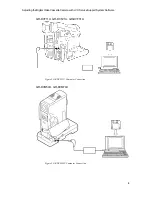Digital Video Cassette Technology
14
4.
Set the zoom lens to the wide angle position by positioning the mouse
pointer over the Zoom Wide toolbar button. Click and hold the left mouse
button down, then click the right mouse button. The lens moves to the
maximum wide angle position.
5.
Set the zoom lens to the telephoto position by positioning the mouse pointer
over the
Zoom Tele
toolbar button. Click and hold the left mouse button
down, then click the right mouse button. The lens moves to the maximum
telephoto position.
Notice that the camera does not perform the digital zoom function.
6.
Disable the automatic focus operation by clicking the
Auto Focus
check
box. Notice the
Focus Far
and
Focus Near
buttons are now operational.
7.
The operation of the focus buttons is similar to that of the zoom buttons.
Experiment with the
Focus Near
and
Focus Far
buttons.
DSP Controller
1.
Select
Controller
from the
File
menu. Then select
DSP
.
Figure 15 DSP Controller Menu
2.
The DSP Controller window appears.
Figure 16 DSP Controller Window
3.
Select
Color Bar ON
in the
DSP Controller
window. Notice the camera
image is now color bars.
You can use this function as an aid during troubleshooting.
4.
Click the
FA Deck
tab in the
Deck Controller
window to switch the unit to
the player mode.
5.
Use the
Deck Controller
window to play a tape.