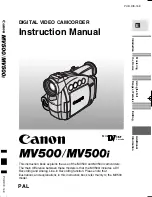Capturing Pets Automatically (PET SHOT)
“PET SHOT” automatically captures a still image upon detection of the face
of a pet, such as dogs or cats.
This function is available for both videos and still images.
1
Open the LCD monitor.
.
0
Set the recording mode to either
A
video or
B
still image.
0
To switch the mode between video and still image, tap
A
or
B
on the
recording screen to display the mode switching screen.
Tap
A
or
B
to switch the mode to video or still image respectively.
(You can also use the
A
/
B
button on this unit.)
2
Tap “MENU”.
.
REC
≪
PLAY
MENU
0
The shortcut menu appears.
3
Tap “MENU” in the shortcut menu.
.
MENU
4
Tap “PET SHOT”.
.
PET SHOT
VIDEO
0
Tap
3
or
2
to move upward or downward for more selection.
0
Tap
L
to exit the menu.
0
Tap
J
to return to the previous screen.
5
Tap “ON”.
.
ON
OFF
PET SHOT
0
Tap
L
to exit the menu as the previous screen appears.
6
Point the camera toward the pet.
0
A still image is automatically captured when faces of pets are
detected.
.
≪
PLAY
REC
MENU
0
PHOTO lights up when a still image is being captured.
Recording
98