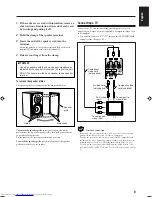17
English
2
Press DISC UP or DISC DOWN (or DISC
SELECT on the unit) repeatedly to select the disc
you want.
Playback starts from the first track of the selected disc.
Ex.: When CD is a playing source.
• You can also select a disc and start continuous play while a source
other than “DISC” is selected (see page 18).
• You can also select and start playback a desired track of the
selected disc (see “To go to another title or group,” “To go to
another chapter” on page 18 and “To go to a particular title,
group, chapter or track directly using the number buttons” on
page 19).
• Without selecting the disc number, pressing DVD
3
( or
#¥8
DVD on the unit) starts playing back the currently selected
disc.
To pause playback,
press DVD
8
( or
#¥8
DVD on the unit).
While pausing, the elapsed playing time flashes on the display.
• To start playback again, press DVD
3
( or
#¥8
DVD on the
unit).
To stop playing,
press
7
.
• This unit can store the stop point, and when you start playback
again by pressing DVD
3
( or
#¥8
DVD on the unit), playback
starts from the position where you have stopped—Resume Play.
(“RESUME ” appears on the display.)
To use Resume Play, you need to turn on the Resume function.
(See page 79.)
– The Resume function does not work for CDs, MP3 and JPEG
discs.
– When using the Resume function on SVCD or VCD with PBC,
the playback might start on a position slightly different from
where you have stopped.
• To stop completely when you use the Resume function, press
7
twice.
When you select another disc tray
The stored position where you have stopped will be erased.
Loading Discs
On the unit ONLY:
1
Press one of the disc eject buttons (DISC1
0
–
DISC5
0
) for the disc tray you want to load a disc
onto.
The unit automatically turns on and the selected disc tray comes
out if it is unlocked. For details, see “Prohibiting Disc
Ejection—Disc Lock” on page 23.
• Disc tray is counted from bottom to top. The bottom tray is
disc tray 1 and the top tray is disc tray 5.
2
Place a disc correctly on the circle of the disc tray,
with its label side up.
• When using a CD single (8 cm), place it on the inner circle of
the disc tray.
• When using a two-sided disc, usually place it with side-A
facing up.
3
Press the same disc eject button (DISC1
0
–
DISC5
0
) you have pressed in step
1
.
The disc tray closes.
When loading more than one disc at a time
Press the disc eject button (DISC1
0
– DISC5
0
) for the next tray you want
to place a disc onto. The first disc tray automatically closes and the next disc
tray comes out.
Playing Back All the Discs—Continuous Play
You can play discs continuously.
1
Load discs into the 5-DVD changer.
• See “Loading Discs.”
Good
Not good
Elapsed playing time
Current track number
Disc tray number
(On the remote control)
(On the unit)
C D
1
2
3
4 5
Disc indicator and
disc tray indicators
DISC1
0
DISC2
0
DISC3
0
DISC4
0
DISC5
0
DISC1
0
DISC2
0
DISC3
0
DISC4
0
DISC5
0
DISC
SELECT
DVD
‹
/
8
Current disc type
Playing Back Discs on the 5-DVD Changer
(Continued)
EN15-23_UX-J99DVD[UB]5.p65
03.12.12, 11:02 PM
17