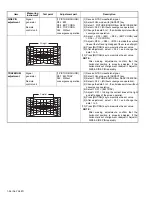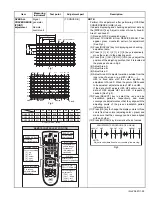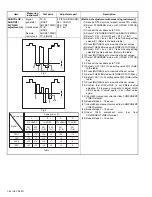1-58 (No.YA097)
Item
Measuring
instrument
Test point
Adjustment part
Description
OVERALL
CONVERGENCE
(LINE)
[check]
Signal
generator
Remote
control unit
[ 6.CONVER A ]
CPA01 : FINE OFF
CCA01 : H CENT
CCA02 : H SIZE
CCA03 : H LIN
CCA04 : H SKEW
CCA05 : EW PIN
CCA06 : H BOW
CCA07 : V CENT
CCA08 : V SKEW
CCA09 : V SIZE
CCA10 : V LIN
CCA11 : V KEY
CCA12 :TB PIN
NOTE:
Be sure to make it the value of Table-2. Supposing data
differs, correct to the value of Table-2.
When data is corrected (when the [MUTING] key is
pushed), it is necessary to perform an AUTO
CONVERGENCE PRESET, after a convergence
adjusts exactly.
(1) Receive NTSC crosshatch signal.
(2) Select 6.CONVER A from SERVICE MENU.
(3) Select < CPA01 > (FINE OFF).
(4) Change the data 0 to1. (Clear the fine adjustment
data)
(5) Select < CCA > item with [INPUT] key. Then a green
crosshatch pattern for adjustment will be displayed
on the screen.
(6) Check and set data < CCA01 > ~ < CCA11 > are
same value as table2.
(7) Press [SELECT] key to change the adjusting color to
red and blue.
NOTE:
Press [OK] key to change the display colors.
Whenever [OK] key is pressed, the menu will
sequence in this order: "Two colors (adjusting
color+green)"
→
"Three colors (RGB)"
(8) Press [MUTING] key to memorize the set value.
(9) Select < CPA01 >.
(10) Change the < CPA01 > 1 to 0.
(11) Press [MUTING] key to memorize the set values.
Item name
Item No.
Initial setting value
CCA01
CCA02
CCA03
CCA04
CCA05
CCA06
CCA07
CCA08
CCA09
CCA10
CCA11
CCA12
H CENT
H SIZE
H LIN
H SKEW
EW PIN
H BOW
V CENT
V SKEW
V SIZE
V. LIN
V. KEY
TB PIN
GREEN
0
-27
-96
0
-91
0
-19
0
-108
15
0
280
RED
-246
-54
240
0
-26
-30
8
0
-77
12
114
153
BLUE
395
16
-348
-10
-17
21
12
4
-105
8
-77
230
Table-2
Содержание AV-48WP55/H
Страница 68: ...1 68 No YA097 ...