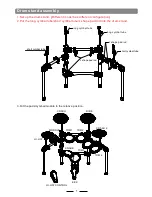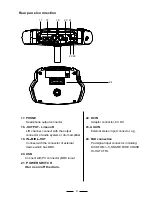3
Panel Description
Front panel
2
3
1
5
6
7
8
4
9
15
13
12
11
10
14
16
9. Pad indication
2. MASTER VOLUME
3. START/STOP
1. SAVE
Start or stop playing DEMO SONG
5. RECORD
Record the drum set sound.
6. VOICE PLAY
Play/pause the recorded sound.
7. CLICK
Play the
metronome.
4. TEMPO
Enter into the tempo setting quickly.
8. SONG
Enter into DEMO SONG setting quickly.
Adjust the volume of phone and line output.
Start or stop playing DEMO SONG
11. KIT
Switch to drum kit quickly.
13. VOICE
Quickly switch to voice setting.
14. SET UP
Set up
/drum/
metronome
DEMO SONG etc.
10. CANCEL
Cancel the operation or go back to the former menu.
12. DRUM OFF
It mutes the DEMO SONG.
16. LCD
Displays the menu content.
(hold the button to change the value continuously.)
15. Direction key
:Menu selection
:change the parameter
Indicates the working pad or tests the
the pad parameter.
pad, or set
Содержание JED650
Страница 1: ...SKD200 210 220 230 JustIn JED650 E Drumset...
Страница 27: ...es t e 24 MIDI list BEND 99H...
Страница 28: ...25 Position On Off Sensing...
Страница 33: ...30 Voice list 455 RIDELC1 456 RIDELC2 457 RIDEHC1 458 RIDEHC2...
Страница 34: ...31 Voice list...
Страница 35: ...Demo Song list 32...