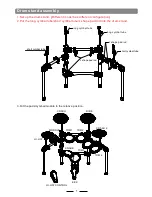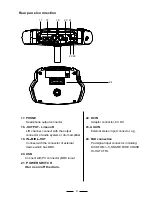3.When PAD SENSITIVITY flashes, press [SET UP]
to enter pad sensitivity setting.
4.Strike the relative pad or press the pad button to
adjust sensitivity.
5.Use the direction key to select the parameter,
and use the keys to change the parameter.
1).PAD CURVE adjust pad curve parameter
2).THRSHLD adjust pad threshold
3).CROSSTALK delete pad crosstalk
6.After changing the above parameters properly,
press [SAVE] to save the changing.
Note 1.refer to the pad setting to set pad parameter
in details.
2.press [CANCEL] to exit the setting
3.When adjusting the parameters, press [SET UP]
to reset.
(For details refer to :edit and save user drum kit)
Performing
Using the metronome
1. User can use the [CLICK] button to turn on/off metronome.
2. use the direction key to select the metronome items.
To reset.
(For details refer to :edit and save user drum kit)
KIT01 POP01
SONG01 DRUM ON
CLICK=4/4 TEMPO=100
DRUM PAD SETTING
PAD SENSITIVITY
RELOAD FAC SET
EFFECT
PAD HIHAT
PAD CURVE=2
THRSHLD=4
CROSSTALK=2
Adjusting the click
3. When the metronome plays at the click and tempo, such as the LCD displays, the CLICK flashes,
user can use the direction key to change click.
(1/4,2/4,3/4,4/4,5/46/4,7/4,8/4,9/4,1/8,2/8,3/8,4/8,5/8,6/8,7/8,8/8,9/8,1/2,2/2,3/2,4/2,5/2,6/2,7/2,
8/2,9/2)
CANCEL
SET UP
11
Содержание JED650
Страница 1: ...SKD200 210 220 230 JustIn JED650 E Drumset...
Страница 27: ...es t e 24 MIDI list BEND 99H...
Страница 28: ...25 Position On Off Sensing...
Страница 33: ...30 Voice list 455 RIDELC1 456 RIDELC2 457 RIDEHC1 458 RIDEHC2...
Страница 34: ...31 Voice list...
Страница 35: ...Demo Song list 32...