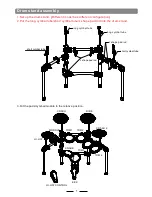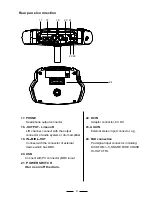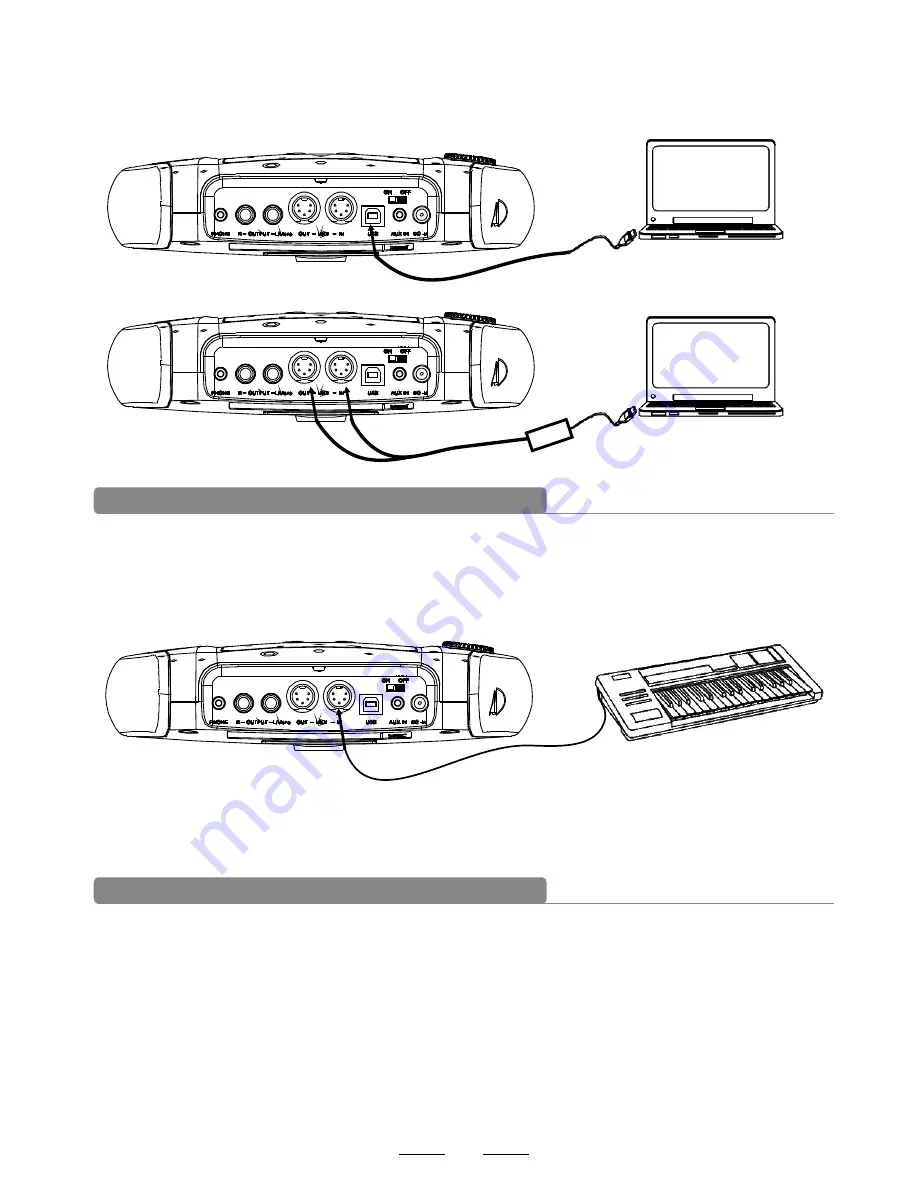
2.Connect the computer via MIDI port
MIDI IN: receiver MIDI signal of computer or other devices.
MIDI OUT: send pad performance signal to external MIDI devices or computer.
MIDI connector:
If you're using an external MIDI keyboard or pads to control the digital drum, make
connections as shown. Here, it is used as a sound module.
Connect with a MIDI keyboard
Make sure the power is switched OFF. Connect the power adaptor to the DC IN jack on the side panel.
After confirming that all connections have been completed, rotate the volume knob to the left (minimum
volume level) before switching the power on. Set the power switch to the
“
ON
”
position. The KIT
indicator on LCD will light up and the display will show kit number 01 pop 01.
Note:
Make sure the power is switched OFF when
connecting the drum module with external devices.
Power supply and switch
7
Содержание JED650
Страница 1: ...SKD200 210 220 230 JustIn JED650 E Drumset...
Страница 27: ...es t e 24 MIDI list BEND 99H...
Страница 28: ...25 Position On Off Sensing...
Страница 33: ...30 Voice list 455 RIDELC1 456 RIDELC2 457 RIDEHC1 458 RIDEHC2...
Страница 34: ...31 Voice list...
Страница 35: ...Demo Song list 32...